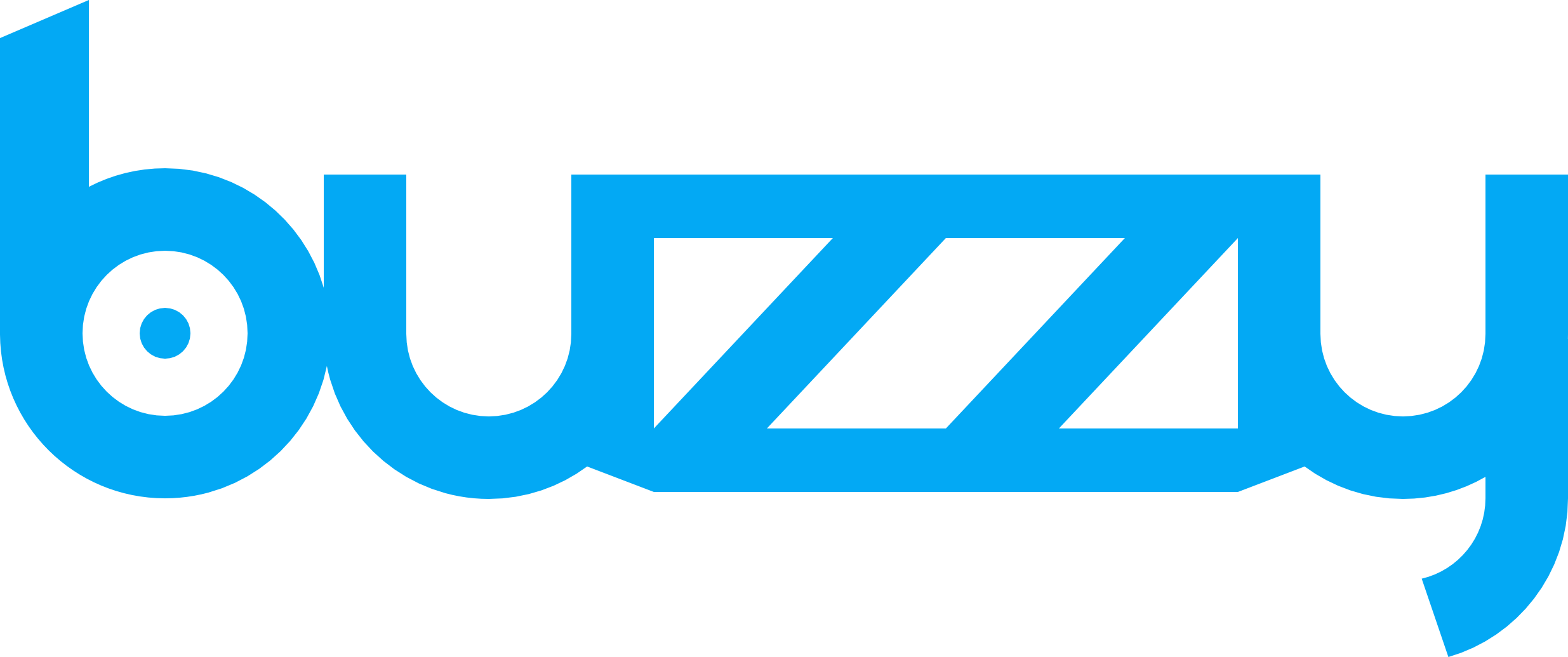Behind the AI Curtain: A Founder's Tale of Innovation and Illusion
- Adam Ginsburg
- Mar 5, 2024
- 10 min read
Updated: Jun 13, 2024

As the founder of Buzzy, an AI powered no code platform, I am mentally bought into the whole AI hype. But as practitioners, we get to see where bodies are buried too and what does not work. I have been a pretty strong advocate for using AI, so I’d thought I’d share some of my usage, plus actual and perceived benefits beyond our product.
Background
I’d guess that ~70% of my chatGPT work is via a “Buzzy Sidekick” GPT that I've created to help me out. This means my prompting is much simpler as my little sidekick already knows a lot of the things I will ask about.
Disclaimer
My ratings are not quantified with exact stats, but based on Adam’s feel for impact it makes. On his daily life. So take them with a grain of salt.
Yes, I am the founder of Buzzy, and AI powered no code platform. And yes we do use it. So expect to see that as example here. You can claim “shill” but hey, this is my article and it's a real use of AI to do some cool stuff :-p
That said, here's a list of things I use AI for regularly (generally each work day) and my rating on each:
Idea generation & validation 5/10
As a multi-time tech founder coming up with new ideas is not a problem ;-) . Organizing the ideas into a clear order has value, as does prioritizing and validating them.
I use openAi’s ChatGPT as a “brainstorming buddy”. I also use it to confirm my ideas and find supporting data. The AI is prone to hallucination but its ability to give reference links speeds things up a lot.
The Good: Results are ok; it's nice to have “someone” to bounce ideas off whenever I need it, but in general ...
The Bad: I do find it a bit contrived.
Tip: Ensure you ask the AI to take a specific role/expertise to get better responses. For example, "take on the role of an expert in (xyz)".
Content Stuff 8/10
Background: My nickname is "Adma" as I can’t spell my own name. I prefer computer languages to written languages. Writing is not my superpower.
I use this a lot (i.e. many times per week). I mostly use chatGPT, and sometimes Bard, errr, Gemini to do a ton of content related stuff. In the past I used Jasper, but ditched it. I have just started to have a play with Hemingway Editor.
I use AI to write paragraphs and blog posts. It fixes grammar and generates ads. It also gives me ideas for titles for emails, ads, blog posts, and product names.
The Good: In general, it’s great, although I often have to tweak it several times before getting to the end goal. I often give up and just run with something , better to get it out than make it perfect. The bad, it sometimes introduces stuff that’s plain wrong, aka hallucinations.
The Bad: It sometimes introduces stuff that’s plain wrong, aka hallucinations. I get lazy and just go with what the AI produces. I fear that for better grammar, I lose my personal touch.
I did laugh the other day. I responded to a customer support request and he said, "you sound like AI, but that's understandable you're an AI company". I had used no AI in the response. "The borg has been inserted" - am I now just an AI who thinks he’s a human?
Searching for products 7/10
In general, I have started to replace the majority of my Google searches with chatGPT. I think this is what Google, and the world, is afraid of. Well, I actually do prefer this.
The Good: You can often avoid ad-laden content. You can search the resulting sites for the information.
The Bad: It may hallucinate. Due to when the AI was trained, you may miss something new/important that's an absolute game changer. This is not so much a hallucination but a “didn’t know” issue.
Competitive analysis 7/10
I have moved to starting my competitive analysis in chatGPT & Gemini. At least for the first take. For example, I may ask AI to give me a snapshot of the competitors with various scores. I can ask the AI to take a specific factor into consideration.
I can then ask it to be an expert. It will play the roles of for-and-against strategies. It will find weaknesses and strengths and prioritize what's important.
Also the ability to get this info quickly, e.g. while on a call, is insane.
The Good: Very quick, awesome to get quick snapshots before heading into a meeting.
The Bad: It cannot be fully trusted (hallucinations).
Tip: Don't claim it, pass the buck and reveal your sources: "Hey, I did a quick competitive analysis on chatGPT and this is what it came up with ..."
Product Research 7/10
The ability to now add in files is amazing for quantitative and qualitative analysis. You have to ask the AI not to use the data for training (you can do this in settings), and remove any personal info before adding.
ChatGPT can cleanse data by removing invalid data. It can also generate stats, graphs, and inferences between data sets. This can - and has - save me loads of time, as has the ability to qualitatively analyze the data and get some quick insights.
The Good: It's insanely fast, taking only several minutes to analyze data. This includes cross references, making charts and tables, and getting insights. As a wild estimate, this could be days of coding and configuring for a data scientist, cut down to 10 to 20 minutes!
The Bad: It can take too long to determine if 100% accurate and reverse engineer the code. So buyer beware, it may not be accurate.
Image generation 8/10
It’s amazing what you can do. But, when you start to get into the details needed for design, including text, things seem to fall apart. I have used AI generated images in a loads of articles and social posts.
The Good: With the right prompts you can get some amazing results. I am a believer in, "a picture is worth a thousand words", and you can quickly create some amazing images that convey complex ideas.
The Bad: Everyone is doing it, making it harder to differentiate. Handling text and fingers still seems to be hard for the AI. Tweaking and editing is hard.
We built an AI T-shirt generator as a sample app using Buzzy, Figma, and Leonard.ai. Check out the article here.
Marketing tech 5/10
Some folk have no qualms about quantity over quality. I need to get over this hurdle. You can definitely pump out tons of blog and social posts. I am not sure how we will digest more content. This is especially true when the AI starts producing its own content.
I have started to see some cool tech. It combines what would have taken an army to create and integrate and puts it into systems that can be handled by one or two people.
The Good: It's easier to make personalized content and marketing campaigns with less effort and cost.
The Bad: Lots of crap - I have seen content be spat out that I would not want associated with our brand. Content overload - yikes, not sure how anyone is going to consume all this content?
Video Generation 3/10
I have had a dabble with HeyGen, we’re currently using an avatar of me in our current onboarding flow. I have tried a few others like Veed, Synthesia, and Runway ML. At the time of writing this, Sora looks amazing but was not available to try.
I wanted a realtime talking head to be our chat interface, but I could not find one. I have had a play with AI voice agents, but that's another topic and I did not find one that really worked for me.
The Good: The avatar stuff is pretty cool, although in it’s infancy.
The Bad: Most could only handle a few seconds of video at a time. I could never prompt well enough to get close to what I wanted. So blame me, bad prompter.
Design Generation 7/10
Using AI to generate design elements. This is where Buzzy first enters the arena. You can start with a prompt, make a shell app, tweak it with AI, and then take a few minutes to make a custom Figma file that can be tweaked.
Buzzy generates the whole file and marks it up so it runs as a live app you can instantly tweak. I have not had a good play with some of the other AI design generators that do just some of the process. I expect that they will be doing the same thing - just making it easier to get started.
I did use tech like FigJam’s AI generator, which has been great. It quickly makes flow charts - awesome!!!
The Good: Making an app in Buzzy and Figma is insanely fast. It's much faster than building from scratch or a design kit. Buzzy's marking up the elements and ensuring they followed best practices and are responsive from the start. This is a huge time saver.
Also having the ability to step away from the AI and just use Figma is awesome... so use AI as a quick starting point, generate the base and then tweak manually.
The Bad: Updating a design with words can be tricky - it's often easier to edit manually.
Most of our users don't have Figma skills, so we are constantly updating Buzzy's ability to let those folk get started and make design tweaks either via AI or point and click. We just integrated with Adobe Express to give those users an easy way to create/edit their design imagery, without the need to jump into Figma.
Co-pilot coding 8/10
Yep, I still write a bunch of code. I generally use AI in coding in a number of ways
Github Copilot is awesome. I can check and remove anything bad, and since it’s happening line by line, it’s easily manageable.
When dealing with standard algorithms I often jump to chatGPT and ask for a chunk of code. I find this mostly works but often requires a number of takes, tweaking the prompts to ensure I get what I want. The good part is that, while I can write the code, it speeds up the process a lot. And, it seems less prone to lazy errors. Also, when you integrate APIs the AI knows about, it can sharply cut the learning curve.
The Good: Fast and generally promotes best practices.
The Bad: Hallucinations. It thinks it knows something it does not but does not tell you that. I have seen code spat out that's purely just wrong - the old “certainty rating” would be nice.
Co-pilot no-coding 8/10
The idea here is that you can make an application and then tweak it without having to understand the generated code. That's the essence of no-code.
Buzzy starts with a prompt. It generates a brief, which becomes your “spec” for the application. Then it goes on to generate the screens, sample data, and the shell application.
The good news: you don’t have to worry about the code. It's constant, follows best practices, and is maintained by someone else (aka the Buzzy Team).
You can generate in minutes what would have previously taken weeks or months, and it also gives you the ability to extend with custom design/code as needed.
The Good: Insane time saver. You never have to maintain the underlying code, that's the pain the no-code vendor takes on. You get to start way above the base of the mountain and now get to focus on the cool stuff, the stuff that will give you your competitive edge or make the user love your product.
The Bad: Prompting takes a bit of practice. The no-code platform can handle the complex patterns you need to mix and match. You can mix it with custom code widgets and/or connect to 3rd party no-code platforms like Respell.
Tip: Try and get over the "I must own all the code" hurdle. Sure no-code is not for everyone. But, no-code costs a fraction of development and maintenance. It should be a no-brainer for many scenarios. Also it does not have to be black and white: hybrid code plus no-code can work well.
Summary
I use AI every day. Each day, week, month we’re seeing exponential growth and improvements.
While I think the majority of the world doesn't use it to this level yet, it's making its way into tech everywhere. Most users will never know that it's under the covers of the applications they use regularly.
I hope this article give you some ideas on how AI can be used, and that AI for good will help you achieve your goals!
Above all, don't stand on the side-lines. Have ago and see if AI can help you today.
Frequently Asked Questions about this article:
Question: How does Buzzy's AI compare with other no-code platforms in terms of efficiency and user-friendliness?
Answer: Comparing Buzzy's AI with other no-code platforms would require examining factors such as ease of use, the extent of AI integration into the platform, and the platform's overall efficiency. Generally, Buzzy is designed to be user-friendly and efficient, leveraging AI to simplify complex tasks and enhance user experience, similar to other leading no-code platforms which also focus on accessibility and leveraging AI for automation and optimization.
Question: What specific challenges did Ginsburg face when integrating AI into Buzzy, and how were these overcome?
Answer: The integration of AI into any platform, including Buzzy, typically involves overcoming challenges such as ensuring the AI's relevance and accuracy, maintaining user privacy, and optimizing for performance. Solutions might involve rigorous testing, continuous learning mechanisms for AI, and implementing robust data protection measures.
Question: Are there any ethical considerations or guidelines that Buzzy follows when deploying AI-powered applications?
Answer: Regarding ethical considerations, deploying AI-powered applications usually entails following principles such as transparency, fairness, accountability, and privacy protection. While the blog doesn't detail Buzzy's specific ethical guidelines, it's common for companies to establish a framework that aligns with these principles to navigate the complex ethical landscape of AI.
About the Author
Adam Ginsburg is Founder & CEO of Buzzy. Buzzy is an AI powered no code platform that allows you to turn an idea into an app, instantly. Try it here. In addition to working at Buzzy, Adam is a husband, father and surfer. Adam was a co-founder of Aptrix, which IBM acquired and became IBM Web Content Manager.
About Buzzy
Buzzy is an AI powered nocode platform that allows your to start with a prompt and generate a full stack application in minutes. You can extend the solutions using custom client or server-side code, that can be written by hand or an AI co-pilot. In addition to generating the application Buzzy allows you to generate a Figma file, that you can customize the high-fidelity design and re-publish the changes instantly, without having to write any code. Rego for Free Buzzy webinars here