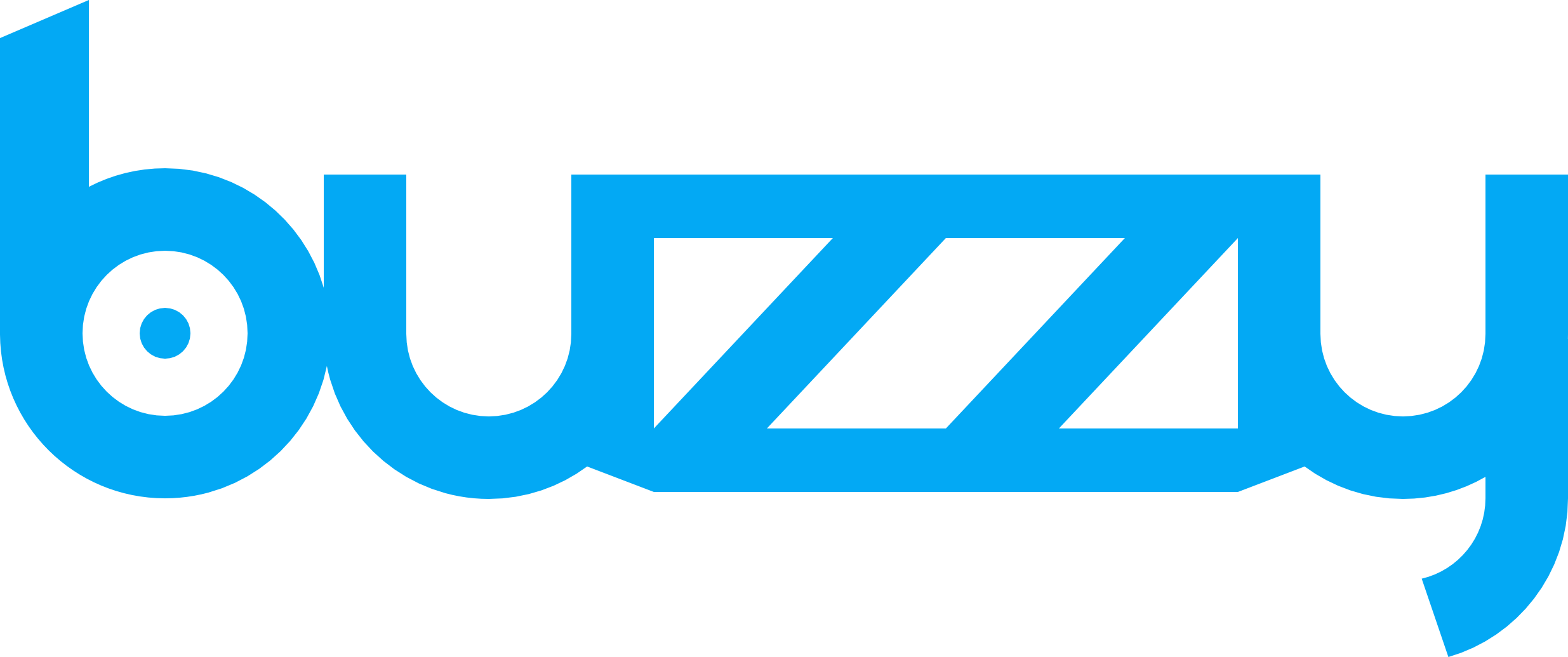How to convert designs from Figma to app: No-Code AI
- fahim329
- Oct 6, 2024
- 11 min read
Have you ever dreamt of turning your cool Figma designs into real, working apps?
But coding feels like a whole other language, right?
Well, good news! No-code AI is here to save the day.
It's like magic that transforms your designs into apps without you needing to learn complicated code.

In this guide, we'll show you how to use this awesome tech to convert designs from Figma to app.
Get ready to build your apps, even if you've never coded before!
Understanding the Figma-to-App Conversion Process
Alright, let's dive into the first steps of turning your Figma masterpiece into a real-life app.

Exporting Your Figma Designs
Think of your Figma design as a blueprint for your app. To build the actual app, you need to get those designs out of Figma. You can do this by exporting them as image files (like PNGs or JPEGs) or, even better, as SVGs (Scalable Vector Graphics).
SVGs are like super-images that stay sharp no matter how big or small you make them, perfect for apps that need to look good on all screen sizes. There are tons of great Figma app design tutorials online to help you with this step, so don't be afraid to search around!
Picking the Right No-Code AI Platform
Now, you need a special tool to turn those designs into an app.
That's where no-code AI platforms come in. They're like app-building kits that let you create apps without writing any code.
It's like magic! But there are a bunch of different platforms out there. When choosing one, think about what kind of app you're making (a game, a social network, etc.), how much it costs, and if it's easy to use.
If you're designing for Apple devices, make sure the platform supports building iOS apps.
And if you're often on the go, check if they have a Figma mobile app so you can work on your projects anywhere.
Importing Your Designs
Once you've picked your platform, it's time to bring your Figma designs into it.
This is usually as simple as uploading the files you exported earlier. Think of it like putting the blueprint on the builder's table.
Connecting the Dots
Now comes the fun part! You need to tell the platform what each part of your design does. For example, what is that colorful rectangle in Figma?
That's a button in your app. That bit of text? That's where the user's name will go. This process is called mapping, and it's how you turn a static design into an interactive app.
Remember, the whole app development process can seem overwhelming at first, especially if you're new to mobile app design.
But don't worry! No-code AI platforms are designed to be user friendly, and there are plenty of resources available to help you along the way.
Just take it one step at a time, and soon, you'll be amazed at what you can create!
Bringing Your App to Life with No-Code AI
Okay, you've got your Figma designs imported into your no-code AI platform. Now, let's make those designs come alive!

Adding Interactivity and Logic
Remember those buttons and links in your design? It's time to make them actually do something! With no-code AI, you can easily tell the app what should happen when a user taps a button or clicks a link. Maybe it opens a new app screen, plays a sound, or sends some data to a database. The best part? You don't need to write code to do any of this!
Connecting to the Outside World
Your app needs to talk to other things on the internet, such as databases to store user information or APIs to get weather updates. No-code AI makes this easy, too! You can usually connect to these external services with just s clicomeks; no complicated coding is required.
Testing, Testing, 1, 2, 3!
Before you show your app to the world, you need to make sure it works properly. This is where testing comes in. Click all the buttons, try all the features, and see if anything breaks. It's like a dress rehearsal for your app before the big show!
Launching Your App
Once you're happy with your app, it's time to share it with the world! Most no-code AI platforms make it easy to publish your app to app stores like the Apple App Store or Google Play Store. Some even let you create a web version of your app that people can use in their browsers.
Extra Tips for Smooth Sailing
Organize your Figma file: A well-organized Figma file makes the whole app development process much smoother. Think of it like keeping your room tidy – it's easier to find things when everything has its place!
Name things clearly: Give your Figma layers and components descriptive names. This will help you and the no-code AI platform understand what each part of your design is supposed to be.
Establish an asset library: If you have images, icons, or other elements that you use often, create an asset library in Figma. This will make it easy to reuse those elements in your app and keep everything looking consistent.
Remember, building an app is a journey. There will be bumps along the way, but don't give up! With no-code AI and a bit of creativity, you'll be amazed at what you can achieve.
Figma Tips to Make App Building a Breeze
Okay, now that you know the basics of turning Figma designs into apps, let's talk about some Figma tricks that can make the whole process even smoother.

Design with Development in Mind
When you're creating your designs in Figma, it's helpful to think about how they'll translate into an app. This means considering things like:
Responsiveness: Will your design look good on different screen sizes? Use Figma's layout grids to help you create designs that adapt well to phones, tablets, and even desktops.
Asset Optimization: Large image files can make your app slow to load. Make sure your images are optimized for the web before you export them from Figma.
Keep Things Organized
A messy Figma file is like an untidy room - it's hard to find what you need! Keep your Figma layers and components organized with clear names and groups. This will make it much easier to map your designs to app elements later on.
Name Things Clearly
Speaking of names, make sure you give your Figma layers and components descriptive names. Instead of "Rectangle 1," call it "Login Button" or something similar. This will help you (and the no-code AI platform) understand what each element is supposed to do.
Talk to the Developers
Even with no-code AI, it's a good idea to chat with developers if you can. They can give you tips on how to design your Figma files in a way that makes app development even easier.
Tap into the Figma Community
The Figma community is full of helpful people and resources. You can find tons of Figma plugins to help you with everything from design to prototyping to app development. And if you get stuck, don't be afraid to ask for help in the Figma forums!
Bonus Tip
Make sure you regularly save your Figma files & consider using a good cloud storage service to keep all your files safe. You don't want to lose all your hard work! If you're collaborating with others, you might want to consider creating a shared Figma account so everyone can simply access the latest version of the design.
Remember, Figma is a powerful tool, and with a little planning, you can use it to build amazing apps without writing a single line of code. Happy designing!
Leveling Up Your App with Advanced No-Code AI
Alright, you've got the basics down. Now, let's explore some of the cooler things no-code AI can do to make your app even more awesome.

Machine Learning and AI Magic
Some no-code AI platforms have built-in machine learning and AI capabilities. This means your app can learn and get smarter over time. For example, you could create an app that simply recommends movies based on what the user has watched before or an app that translates languages in real time. Pretty cool, huh?
Talk to Your App
Have you ever wanted to have a conversation with your app? With natural language processing
(NLP), you can! NLP lets your app understand and respond to human language. You could build a chatbot that answers customer questions or a voice assistant that controls your smart home
devices.
See the World Through Your App's Eyes
Computer vision is like giving your app a pair of eyes. It lets your app recognize objects and images. Imagine an app that can identify plants or a game that enables you to control characters with your hand gestures. The possibilities are endless!
A Note on Buzzy
Suppose you're looking for a powerful tool to convert Figma designs into fully functional apps; check out Buzzy. It's a popular choice among designers because it's easy to use and integrates seamlessly with Figma. Plus, they have a great step-by-step guide to help you get started.
Remember: Not all no-code AI platforms have all these advanced features. So, if you're interested in something specific, like machine learning or computer vision, make sure to choose a platform that supports it.
And don't be afraid to experiment! The beauty of no-code AI is that you can try new things without worrying about messing up any code. So, go ahead and see what amazing app designs you can bring to life with the power of no-code AI!
Real-Life Examples of Figma-to-App Success

Okay, enough theory! Let's look at some real-world examples of people and companies who've used no-code AI to turn their Figma dreams into an app reality.
The Solopreneur's Side Hustle: Imagine Sarah, a freelance designer who always had an idea for a cool productivity app. She used Figma to design the perfect interface and then used a no-code AI platform to bring it to life. Now, she's selling her app on the app store, earning extra income on the side!
The Startup's MVP: A group of friends had a brilliant idea for a social networking app. They didn't have the money to hire a whole team of developers, so they turned to no-code AI. They quickly built a Minimum Viable Product (MVP) – a basic version of their app – to test their idea with real users. The feedback was great, and now they're on their way to securing funding to build the full-fledged app.
The Enterprise's Internal Tool: A large company needed a custom tool to manage their projects, but their IT department was swamped. Instead of waiting months for a solution, they empowered a team of designers to create the tool themselves using Figma and no-code AI. The result? A faster, more efficient workflow and happy employees.
These stories show that no-code AI isn't just a toy – it's a very powerful tool that can be used to create real, impactful apps.
Key Takeaways:
Faster development: No-code AI lets you build apps much faster than traditional coding so that you can get your ideas out there sooner.
Lower costs: You don't need to hire expensive developers, saving you a ton of money.
More innovation: No-code AI empowers designers and non-technical folks to build their own apps, leading to more creative and diverse solutions.
Inspired? Here's Your Action Plan:
Find your idea: What problem do you want to solve, or what need do you want to fill with an app?
Design in Figma: Use Figma's powerful design tools, including layout grids and asset libraries, to create your app's interface.
Choose your platform: Research different no-code AI platforms and find one that fits your needs and budget. You can choose platforms like Buzzy & Bravo Studio; those are great options for Figma users.
Learn the ropes: Check out the Figma app design tutorial and platform-specific guides to learn how to convert Figma designs into apps. Many platforms also offer helpful Figma plugins to streamline the process.
Build, test, launch: Bring your Figma design to life, test your app thoroughly, and then share it with the world!
Remember, the best way to learn is by doing. So, don't be afraid to experiment, make mistakes, and have fun along the way! Who knows, your Figma design could be the next big app success story!
Overcoming Challenges and Looking Ahead
Alright, we've covered a lot! But before we wrap up, let's talk about some challenges you might face and how to overcome them.

Challenge 1
Sometimes, the no-code AI platform might interpret your Figma design a little differently. Don't panic! This is usually because of small differences in how Figma and the platform handle things like fonts or spacing. You might need to tweak a few things in the platform to get it looking just right.
Challenge 2
No-code AI is awesome, but it's not magic. There are some really complex things that it might not be able to handle yet. If you hit a wall, don't be afraid to reach out to a developer for help. They can often write a bit of custom code to add that special feature you're dreaming of.
Challenge 3
Building an app, even with no-code AI, can be a lot to take in at first. If you're feeling lost, take a deep breath and break things down into smaller steps. There are tons of resources out there to help you, including tutorials, forums, and even online courses.
Tips for Success:
Plan: Before you start designing in Figma, think about the features you want in your app and how they'll work. This will help you convert Figma design into a functional app.
Keep it simple: Start with a basic version of your app and add more features later. This will help you avoid getting overwhelmed and make it easier to test and iterate on your design.
Stay organized: Use Figma's layout grid and establish asset library to keep your designs clean and consistent. This will make the development process much smoother.
Explore plugins: Tons of Figma plugin can help you with everything from design to prototyping to app development. Check them out and see if any can make your life easier.
Don't be afraid to ask for help: If you get stuck, reach out to the Figma community or the support team of your no-code AI platform. There are plenty of people out there who are happy to help!
The Future of No-Code AI
No-code AI is still a young technology, but it's evolving rapidly. In the future, we can expect to see even more powerful features and capabilities. This means that you'll be able to create even more amazing apps with even less effort.
So, what are you waiting for? Start exploring the world of no-code AI and see what you can create! Remember, the only limit is your imagination.
Wrapping It Up
So, there you have it! We've gone from Figma dreams to app reality, all without coding. No-code AI is your superpower, turning your ideas into real apps.
Sure, there might be challenges, but don't give up! With planning and a willingness to learn, you'll be amazed at what you can create.
Now, go out there and start building! The world is waiting for your app. And who knows, maybe we'll feature your app as a success story someday!
We'd love to hear about your no-code AI journey! Share your experiences and app creations in the comments below. Let's learn together!
Frequently Asked Questions
What exactly is no-code AI, and how does it work?
No-code AI is like a super-smart toolbox that lets you create apps without needing to know how to code. Think of it like LEGOs for app building! It uses artificial intelligence to understand your designs and translate them into working apps.
Can I build any app with no-code AI?
You can build so many kind of apps with no-code AI, from simple calculators to complex business tools. However, there might be limitations for extremely complex apps with lots of custom features.
Do I need any design experience to use no-code AI?
While some design knowledge is helpful, many no-code AI platforms are designed to be user-friendly, even for beginners. You'll get the hang of it as you go along!
Is it really possible to build an app without writing any code?
Absolutely! That's the whole point of no-code AI. You focus on the design and functionality, and the AI takes care of the technical stuff.
What are the benefits of using no code AI for app development?
No-code AI saves you time and money by eliminating the need for coding. It also empowers designers and non-technical people to bring their app ideas to life.