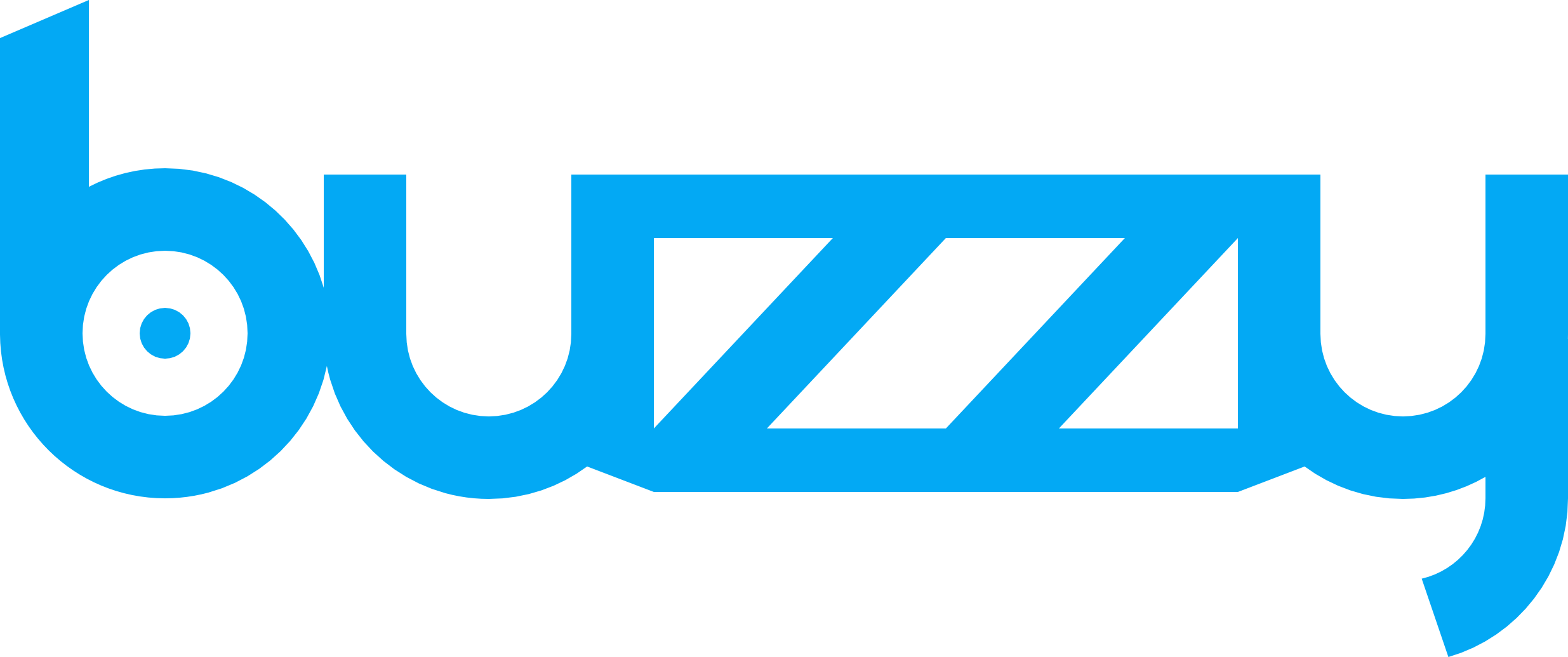Figma vs Sketch: Which is Best for UX Designers in 2024?
- fahim329
- Oct 20, 2024
- 6 min read
Choosing the right design tool can be a real headache.
You want something powerful easy to use, and it helps you create awesome user experiences.
That's where Figma and Sketch come in. Both are popular choices for UX designers, but which one comes out on top in 2024?

In this post, we'll compare Figma vs Sketch, looking at their features, pricing, and overall strengths and weaknesses.
By the end, you'll have all the info you need to choose the best tool for your UX design needs.
Figma vs. Sketch: Overview
To give you the most accurate comparison, we've spent weeks using both Figma and Sketch in our daily design workflows.
We've tested everything from basic wireframing to complex prototyping and collaboration.
This hands-on experience gives us a real-world perspective on the strengths and weaknesses of each tool.
Figma:
Ready to design the future? Figma scores a 9.2/10 for its collaborative power, intuitive interface, and versatile features. Dive into Figma today and see the difference!

Pricing:
Free plan available; paid plans start at $12/editor/month.
Key Features:
Real-time collaboration
Web-based accessibility
Built-in prototyping tools
Sketch:
Want a design tool that's a perfect 10? Sketch earns a 9/10 for its sleek interface, powerful vector editing tools, and seamless macOS integration. Experience the precision of Sketch!

Pricing:
Free trial available, then $9/editor/month (billed annually).
Key Features:
Advanced vector editing
Extensive plugin library
Mac-exclusive performance
What is Figma?
Have you ever heard of a design tool that lives in your browser? That's Figma! No downloads or installations are needed.
It's known for its real-time collaboration features and user-friendly interface. Perfect for individuals & teams of all sizes.

Key Benefits
Figma has some really cool features that make it stand out. Here are a few:
Real-time collaboration: Imagine designing with your team and seeing everyone's changes live. That's Figma!
Web-based accessibility: Access your designs from anywhere, on any device with an internet connection. How convenient is that?
Built-in prototyping tools: Create interactive prototypes to test and refine your designs. No need for extra plugins!
Vast design system support: Maintain consistency across projects with robust design systems. This keeps things organized.
FigJam for brainstorming: Collaborate with your team on whiteboards and brainstorm ideas together. It's super helpful!
Pricing
Figma offers different plans to fit your needs.
Free: Perfect for beginners and small projects. You get unlimited files and viewers, with up to 3 Figma and 3 FigJam files.
Professional Team: $15/full seat/month
Organization: $45/full seat/month
Enterprise: $75/full seat/month

Pros & Cons
Okay, here's the real talk about Figma. I've used it a lot, and these are my honest thoughts.
Pros:
Easy to learn and use.
Collaboration is seamless.
Prototyping is intuitive.
Pricing is very affordable.
Cross-platform compatibility.
Cons:
Offline access is limited.
Can be resource-intensive.
The plugin library is smaller.
Some features feel basic.
What is Sketch?
Are you looking for a design tool that's specifically made for Macs? That's Sketch!
It's been a favorite among UX designers for years and is known for its powerful vector editing and
smooth performance. It's a great choice if you're all about that Apple ecosystem.

Key Benefits
Sketch has some awesome features that make it a top contender. Check these out:
Advanced vector editing: Create precise and scalable designs with ease. Perfect for detailed work.
Extensive plugin library: Expand Sketch's functionality with a massive library of plugins. There's one for almost anything!
Mac-exclusive performance: Optimized for macOS, Sketch runs smoothly and efficiently. There is no lag or glitches here!
Focus on UI design: Streamlined for user interface design, making it a breeze to create stunning visuals.
Smart Layout: Easily create responsive designs that adapt to different screen sizes. This saves so much time!
Pricing
Sketch keeps its pricing plans simple.
Free Trial: Try Sketch for free to see if it's the right fit for you.
Standard subscription: $10/per editor/month.
Mac-only license: $120/per editor/month.

Pros & Cons
Alright, let's get real about Sketch. I've used it extensively, and here's my honest opinion.
Pros:
Powerful vector editing.
Intuitive and easy to use.
Excellent plugin ecosystem.
Seamless Mac integration.
Great for UI design.
Cons:
Mac exclusive platform.
Limited collaboration features.
It can be expensive long-term.
There is no built-in prototyping.
Figma vs. Sketch: Feature Comparison
Now, let's dive into the heart of the matter and compare Figma and Sketch head-to-head across key features that matter most to UI designers.
This detailed breakdown will help you see how these popular design tools stack up against each other.
Accessibility and Platform Compatibility
Figma is a web app that runs on your browser. This gives you the flexibility to access your design files from any operating system (Windows, macOS, Linux, Chrome OS).
Sketch, on the other hand, is a Mac app, a desktop app exclusively designed for macOS. This limits its accessibility for those who don't use Apple devices.
Collaboration Features
Figma truly shines when it comes to collaboration.
Its real-time collaborative features allow multiple UI designers to work on the same design file simultaneously, just like Google Docs.
This makes it incredibly easy for teams to work together and stay in sync. While Sketch has introduced some collaboration features, it still lags behind Figma in this area.

Vector Editing Capabilities
Both Figma and Sketch offer robust vector networks for creating scalable and precise designs.
However, Sketch has a slight edge with its more advanced vector editing tools, giving you finer control over your designs.
This makes Sketch a favorite for designers who require pixel-perfect precision.
Prototyping Tools
Figma has built in prototyping tools that allow you to make interactive prototypes directly within the design tool.
This streamlines your workflow and eliminates the need for third-party prototyping software.
Sketch, on the other hand, relies on plugins for prototyping, which can add complexity and cost.
Design System Management
Figma excels at managing design systems. It offers robust features for creating and maintaining consistent design elements across projects.
This is crucial for teams working on large-scale projects or those who need to ensure brand consistency.
While Sketch supports design systems, Figma's features are generally considered more comprehensive.
File Compatibility and Sharing
Sharing design files is seamless in Figma.
You can simply share a link to your Figma files with anyone, regardless of their operating system.
Sketch, being a Mac app, primarily works with Sketch files. While you can export Sketch files in
various formats, it can sometimes lead to compatibility issues.

Plugin Ecosystem
Sketch boasts a vast and mature plugin ecosystem.
This allows you to extend Sketch's functionality with so many plugins for tasks like animation, version control, and more.
While Figma's plugin library is growing, it's still not as extensive as Sketch's.
Choosing the Right UI Design Tool: What to Consider?
Team size and workflow: If you're working solo, both Figma and Sketch are great options. However, for teams, Figma's real-time collaboration features are hard to beat.
Budget: Figma offers a generous free plan, making it ideal for individuals and small teams. Sketch's pricing can be a barrier for some, especially those on a tight budget.
Operating System: If you're a Mac user, Sketch's seamless macOS integration is a major plus. But if you need cross-platform compatibility, Figma is the clear winner.
Specific design needs: For complex vector editing, Sketch has the edge. However, if you prioritize prototyping and design system management, Figma is the better choice.
Learning curve: Both tools are relatively easy to learn, but Figma's intuitive interface might give it a slight advantage for beginners.
Community and support: Both Figma and Sketch have active communities and offer good support resources. However, Figma's community is generally considered larger and more active.
Final Verdict (Our Pick)
For most UX designers in 2024, Figma emerges as the winner. Its collaborative power, web-based accessibility, and versatile features make it a top choice for both individuals and teams.
While Sketch file excels in vector editing and macOS integration, its limitations in collaboration and cross-platform compatibility hold it back.
Ultimately, the best UI design tools for you depend on your specific needs and priorities.
But if you're looking for a powerful, flexible, and affordable tool that can keep up with the demands of modern design workflows, Figma is the way to go.
We've used both extensively, testing every feature and workflow so that you can trust our recommendation.
Frequently Asked Questions
Can I import my Sketch files into Figma?
Yes! Figma allows you to import your Sketch files with ease. It supports most layers and features, making the transition smooth.
Which tool is better for beginners?
Both Figma and Sketch are relatively user-friendly. However, Figma's intuitive interface and web-based accessibility might make it slightly easier for beginners to grasp.
Do I need coding knowledge to use these UI design tools?
Nope! Figma and Sketch are designed to be visual and code-free. You can create interactive prototypes and designs without writing a single line of code.
Are there any free alternatives to Figma and Sketch?
Yes, there are free alternatives like Penpot and Adobe XD. However, they may have limitations in
features or functionality compared to Figma and Sketch.
Can I use Figma and Sketch offline?
Figma has limited offline functionality, allowing you to access some files and features. Sketch, being a desktop app, offers full offline access.