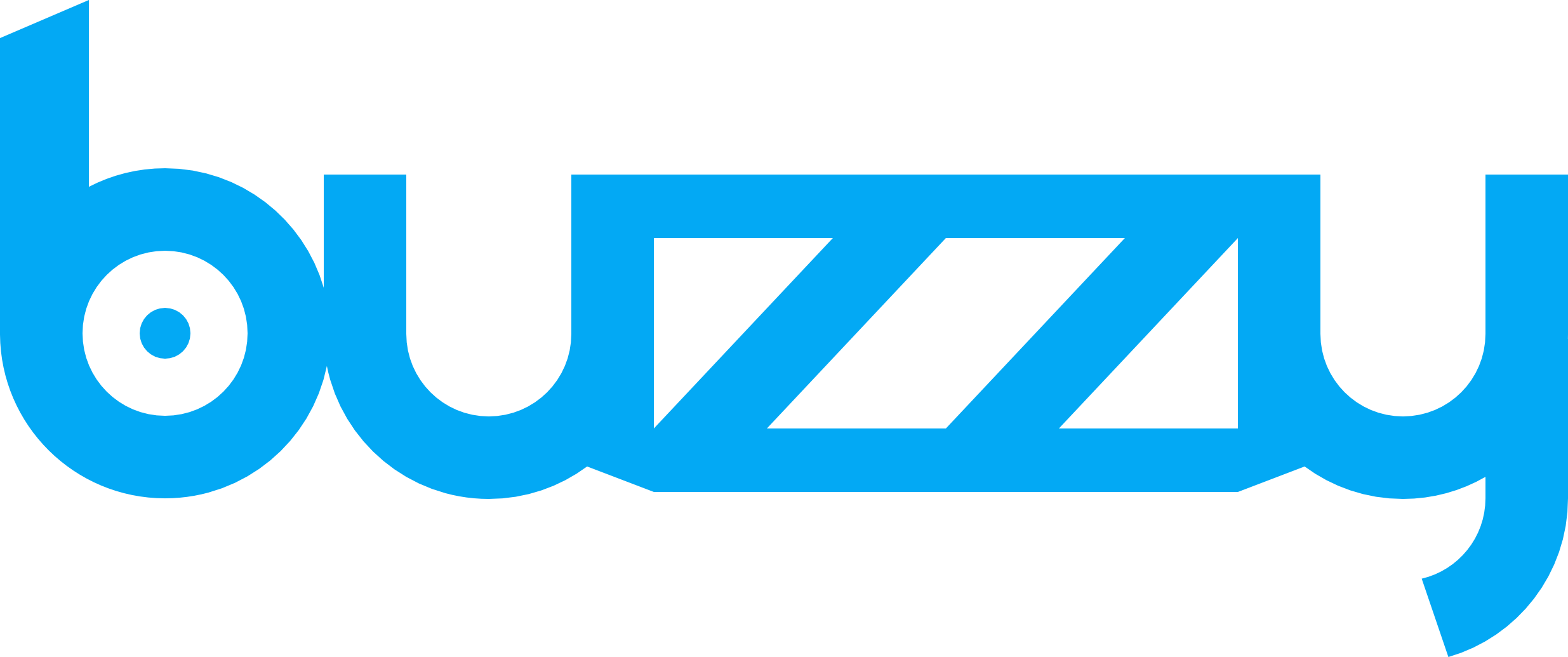How to Use AI Automarkup to Boost Efficiency in 2024
- fahim329
- Oct 12, 2024
- 12 min read
Ever felt like you're drowning in a sea of documents, spending hours just highlighting and labeling important stuff?
That's where AI automarkup comes in! It's like having a super-smart assistant that can automatically tag and organize your files for you. Think of it as a magic wand that can save you tons of time and headaches.

In this guide, we'll explore how to use AI automarkup, how it works, and what it really is to become a productivity superstar in 2024.
Ready to ditch the highlighter and embrace the future? Let's dive in!
What is AI Automarkup?
Imagine you're building a robot for a factory. You need to teach it to recognize different parts, like screws, bolts, and wires. AI automarkup is kind of like that, but instead of teaching a robot, we're teaching a computer program. This program uses special AI tools and an AI model to "read" and understand documents, then automatically labels important information.
Think of it like this:
You have a giant pile of papers about building a new app.
The AI automarkup tool acts like a super-fast reader, scanning through everything.
It uses image recognition to spot pictures and diagrams.
It uses smarts (like natural language processing or NLP) to understand the words and find key details like dates, names, and important instructions.
Then, it automatically highlights or tags those important bits, making it way easier for you to find what you need.
This is a total game changer for all kinds of work, from app development to legal stuff and even medical research. It's like having a super-organized assistant who never gets tired!
Benefits of Using AI Automarkup
Okay, so we know AI automarkup can tag and organize things, but why is that such a big deal? Well, think about it this way: imagine you're writing a report, and you need to find all the places where you mentioned "climate change." You could read the whole thing yourself, highlighting each time it pops up. Or, you could use an AI tool with automarkup to do it for you in seconds! That's just one example of how these AI capabilities can save you tons of time and effort.

Here's a breakdown of the awesome benefits:
Super Speedy: AI models can work way faster than humans, blazing through tons of documents in the blink of an eye. This frees you up to focus on more important stuff, like coming up with amazing ideas or analyzing the results.
Accuracy Ace: Let's face it, we all make mistakes sometimes. But AI automarkup tools are like super-focused proofreaders, catching errors we might miss. This is especially helpful for things like legal documents or medical records where accuracy is super important.
Consistency Champ: Imagine you have a team of people working on a project. Everyone might have their way of labeling and organizing things. AI automarkup ensures everyone follows the same rules, making the whole project more organized and easier to understand.
Cost Cutter: By automating tasks, AI automarkup can actually save companies money! They can get more done with fewer people or allow their employees to focus on higher-value work.
First Draft Whiz: In some cases, AI automarkup can help create a first draft of a document, like a basic summary or outline. This gives you a great starting point and saves you time on the initial writing process.
And the best part? AI automarkup is getting smarter all the time, thanks to advancements like computer vision (teaching computers to "see" and understand images). So, in the future, we can expect even more amazing things from this technology!
Top AI Automarkup Tools in 2024
Just like there are tons of apps on your phone, there are also tons of AI automarkup tools out there! Each one has its special skills and features. Let's check out a few of the most popular ones:

Google Cloud Document AI: This tool is like a super-powered assistant for all kinds of documents, from invoices and contracts to medical records. It uses machine learning to understand the structure of your papers and automatically tag important information. Imagine it like this: you give it a messy receipt, and it neatly organizes all the items, prices, and totals into a spreadsheet!
Amazon Textract: If you have a mountain of paperwork to digitize, Amazon Textract is your new best friend. It can "read" scanned documents and images, pulling out text and data with amazing accuracy. It's like having a super-fast typist who never makes mistakes!
Microsoft Azure Form Recognizer: This tool is a pro at understanding forms, like those you fill out at the doctor's office or for job applications. It can quickly identify and extract information from different fields, saving you the hassle of manual data entry.
ABBYY FineReader PDF: This tool is like a Swiss Army knife for PDFs. It can do everything from converting PDFs to editable documents to automatically tagging and organizing information. It's super helpful for students, researchers, and anyone who works with a lot of PDFs.
Buzzy: Want to build an app but need to learn how to code? Buzzy is here to the rescue! This cool platform uses artificial intelligence to help you create apps in minutes, even if you're a total beginner. It's like having a personal app developer at your fingertips! While not strictly an automarkup tool in the traditional sense, Buzzy leverages AI to automate many aspects of app development, making it a powerful tool for boosting efficiency.
These are just a few examples, and new tools with exciting new features are popping up all the time. But how do you choose the right one for you? That's where things get interesting!
Here's a handy table to compare some of these tools:
Tool | Key Features | Ideal for |
Google Cloud Document AI | High accuracy, integrates with other Google services | Businesses with complex document processing needs |
Amazon Textract | Handles large volumes of scanned documents, cost-effective | Digitizing paper-based information |
Microsoft Azure Form Recognizer | Excellent for forms and structured documents | Automating data extraction from forms |
ABBYY FineReader PDF | Versatile PDF editing and processing features | Students, researchers, and individuals working with PDFs |
Buzzy | No-code app development, AI-powered design assistance | Building apps quickly and easily without coding knowledge |
Remember, the best AI tool for you depends on what you need it to do. Do you work with a lot of images? Need to process forms? Do you need something to help you organize research papers? Think about your needs and choose the tool that fits them best.
And don't worry; most of these tools offer step-by-step guides and tutorials to help you get started. It's like having a friendly teacher guiding you through the process!
Artificial Intelligence is constantly evolving, so keep an eye out for new and improved automarkup tools in the future. Who knows what amazing things they'll be able to do!
How to Choose the Right AI Automarkup Tool
So, you're ready to jump on the AI automarkup train, but with so many options, how do you pick the right one? It's like choosing an app for your phone – you want something that fits your needs and is easy to use.

Here's the thing: there's no one-size-fits-all answer, but here are some things to think about:
What do you need it to do? This might seem obvious, but it's super important! Do you work with a lot of images? Then, you'll need a tool with strong image recognition skills. Need to process tons of forms? Look for one that specializes in that. Some tools are great all-rounders, while others are experts in specific tasks.
How much does it cost? Just like apps, some AI tools are free, some have a monthly subscription, and others require a one-time purchase. Figure out your budget and see what fits. Sometimes, a free tool might be all you need!
Will it work with your current setup? Imagine getting a cool new app that doesn't work on your phone – bummer, right? The same goes for AI tools. Make sure the tool you choose can easily connect with the programs and systems you already use.
Is it easy to use? Nobody wants to spend hours figuring out how to use a new tool. Look for something with a simple interface and clear instructions. Many tools even offer helpful tutorials and expert advice to get you started.
What kind of support do they offer? Sometimes, even with the best tools, you might need help. Check if the company provides good customer support, like online chat, email, or phone assistance.
Choosing the right AI automarkup tool can boost productivity and make your life easier. It's like having a super-organized assistant who can handle all the tedious labeling and tagging tasks. But remember, the best tool is the one that fits your specific needs.
Be bold and try out a few different options before making a decision. Most tools offer free trials or demos, so you can create a test project and see how it works. It's like taking a car for a test drive before you buy it!
Implementing AI Automarkup in Your Workflow
Alright, you've picked your AI automarkup tool – congrats! Now, how do you actually use it? It might seem a bit daunting at first, but it's like learning to ride a bike: a little shaky at the start, but you'll get the hang of it in no time. Here's a simple guide to get you rolling:

1. Prepare Your Data
Think of this like setting the table before dinner. You need to make sure your "ingredients" (your documents) are ready for your AI chef (the automarkup tool) to work its magic. This means making sure your files are in the right format (like PDFs or Word docs) and organized in a way the tool can understand. Some tools might even need you to "label" a few examples to show what you're looking for.
2. Connect the Tool
This is like plugging in your new game console. You need to connect your chosen tool to the programs and systems you already use. Many tools have easy-to-follow instructions or even offer helpful videos to guide you through the process. It's like following a recipe – take it step by step.
3. Train Your Team
Imagine getting a cool new gadget but needing to learn how to use it. That's why it's important to train everyone on your team on how to use the new AI automarkup tool. Many tools offer online tutorials or even in-person training sessions. Think of it like learning a new game with your friends – you can all learn together and help each other out!
4. Keep Things Running Smoothly
Once you're up and running, it's important to keep an eye on things and make sure everything is working as it should. This might involve checking the accuracy of the automarkup, tweaking settings, or even trying out new features as they become available. It's like keeping your bike in good shape – a little maintenance goes a long way!
5. Don't Be Afraid to Experiment
Just like trying out new levels in a game, don't be afraid to experiment with different settings and features in your AI automarkup tool. You might discover new ways to use it or find shortcuts that save you even more time. The more you use it, the better you'll become at it!
Implementing AI automarkup in your workflow might seem like a big change, but it's a change for the better. It's like upgrading from a tricycle to a super-fast bike – you'll be amazed at how much faster and easier things become!
Addressing Potential Challenges and Concerns
Okay, so AI automarkup sounds amazing. But, like any new technology, there might be a few bumps in the road. Let's talk about some common concerns and how to address them:

Keeping Your Data Safe
Imagine you're sharing a secret with a friend, and you want to make sure they don't tell anyone else. It's the same with your data. When using AI automarkup tools, you're essentially sharing your information with a computer program. It's important to choose tools from trustworthy companies that have strong security measures in place to protect your data. Think of it like choosing a lock for your bike – you want one that's strong and reliable!
Will Robots Take Our Jobs?
You might have seen movies where robots take over the world. While that's just science fiction, some people worry that AI automarkup might take away jobs. But here's the thing: AI is actually designed to help us, not replace us. It's like having a super-smart assistant who can handle the boring stuff, freeing us up to focus on more creative and interesting tasks. Think of it like this: calculators didn't replace mathematicians; they just helped them do calculations faster!
Is AI Always Right?
Even the smartest computers can make mistakes sometimes. AI automarkup tools are constantly learning and improving, but they're not perfect. That's why it's important always to double-check the results and make sure everything is accurate. Think of it like checking your homework before turning it in – it's always good to catch any errors!
Can AI Be Biased?
Just like people, AI can sometimes have biases. This means it might favor certain information or make assumptions based on limited data. It's important to be aware of this and make sure the AI automarkup tool you're using is trained on diverse and unbiased data. Think of it like learning about different cultures and perspectives – it helps you see the world in a more balanced way!
By addressing these challenges and concerns, we can ensure that AI automarkup is used responsibly and ethically. It's like learning to ride a bike safely – you need to wear a helmet and follow the rules of the road to avoid accidents. With careful planning and responsible use, AI automarkup can be a powerful tool for boosting efficiency and making our lives easier!
The Future of AI Automarkup
Remember when phones were just for making calls? Now we can do all sorts of things with them, like play games, watch videos, and even order pizza! Technology is always changing, and AI automarkup is no exception. Here's a peek into what the future might hold:

Even Smarter AI: Imagine an AI tool that can not only tag information but also understand the meaning behind it. This means it could summarize complex documents, translate languages in real-time, and even write different kinds of creative text formats, like poems, code, scripts, musical pieces, emails, letters, etc. It's like having a super-intelligent assistant who can do almost anything!
AI Everywhere: In the future, AI automarkup might be built into all sorts of things, from your email inbox to your favorite apps. This means you'll be able to automatically organize and analyze information without even thinking about it. It's like having a magic wand that tidies up your digital world!
New Jobs and Opportunities: As AI automarkup becomes more advanced, it will create new jobs and opportunities we can't even imagine yet. People will be needed to train AI models, develop new tools, and find creative ways to use this technology. It's like discovering a new continent – there's a whole world of possibilities waiting to be explored!
Working with AI: In the future, we'll likely be working alongside AI more and more. This means learning how to collaborate with AI tools and use them to our advantage. It's like having a super-smart teammate who can help us achieve our goals.
The future of AI automarkup is full of exciting possibilities. It's like embarking on a grand adventure – we don't know exactly what we'll find, but we know it will be amazing! So, buckle up and get ready for the ride!
Wrapping It Up
So, there you have it! We've explored the exciting world of AI automarkup, from what it is to how it can make your life easier. It's like having a super-powered assistant who can handle all those tedious tasks, freeing you up to focus on the things you love.
Remember those days of highlighting and labeling documents for hours on end? With AI automarkup, those days are gone! You can now zoom through tasks, boost your productivity, and even save money in the process.
But it's not just about speed and efficiency. AI automarkup is also about accuracy and consistency. It's like having a super-focused proofreader who never misses a detail.
Of course, there might be a few challenges along the way, but with careful planning and responsible use, AI automarkup can be a game-changer for all sorts of tasks.
So, what are you waiting for? Dive into the world of AI automarkup and discover how it can transform the way you work and learn. It's like unlocking a superpower – you'll be amazed at what you can achieve!
Frequently Asked Questions
What exactly can AI automarkup do?
AI automarkup can do a whole bunch of cool things! It can automatically tag and categorize information, extract key data from documents, and even help you create a first draft of a report. It's like having a super-smart assistant who can handle all the tedious labeling and organizing tasks for you.
Is AI automarkup only for big companies?
Nope! AI automarkup tools are available for everyone, from students and researchers to small businesses and large corporations. There are even free tools available, so you can try it out without breaking the bank. It's like having access to a superpower, no matter who you are!
What types of documents can be used with AI automarkup?
AI automarkup can be used with a wide variety of documents, including text files, PDFs, images, and even scanned documents. It's like having a universal translator for all your information!
How much time can I actually save with AI automarkup?
The time savings can be huge! Imagine completing a task in minutes that used to take hours. AI automarkup can free up your time so you can focus on more important things, like coming up with amazing ideas or analyzing results. It's like getting a time machine for your work!
What if I need help using an AI automarkup tool?
Don't worry; most tools offer excellent customer support, including online tutorials, FAQs, and even live chat or email assistance. It's like having a friendly expert by your side, ready to answer any questions you might have.