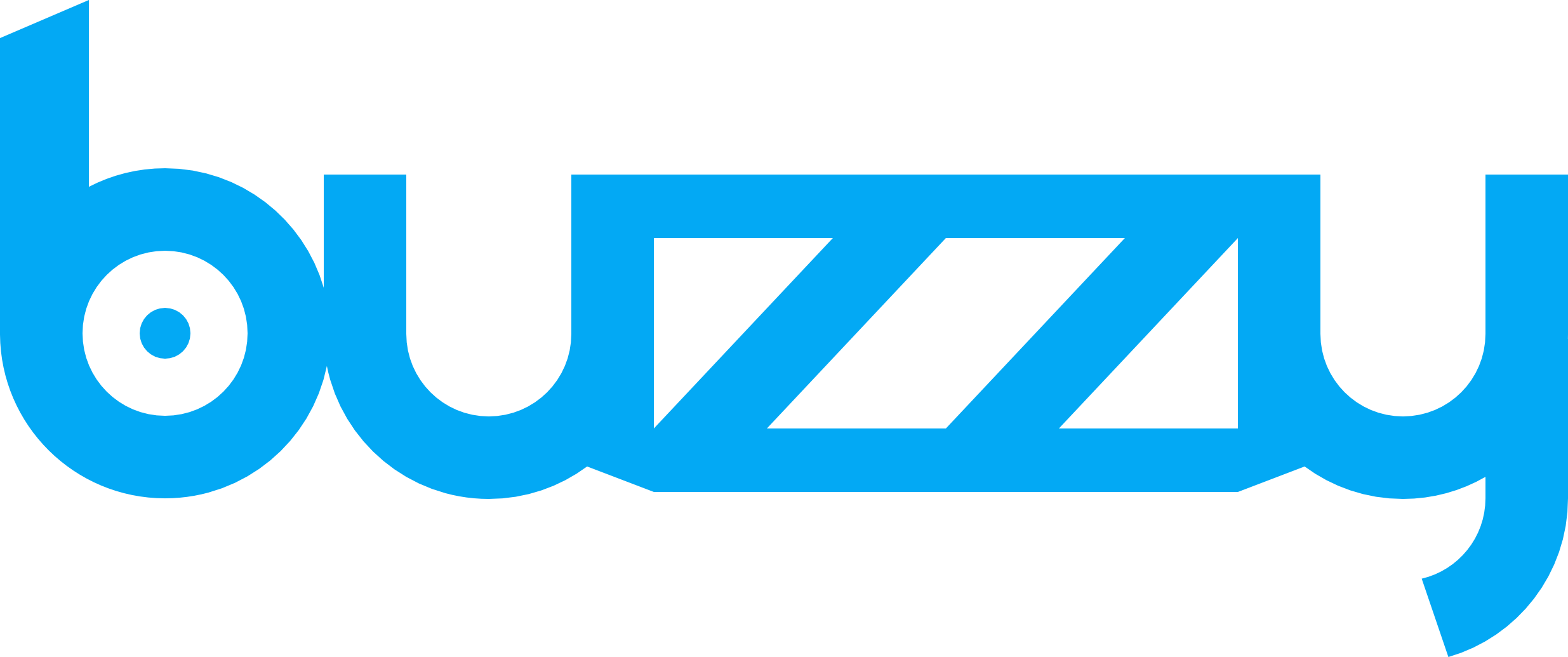Your AI-Powered Stock Portfolio App: A No-Code Journey
- Adam Ginsburg
- Feb 8, 2024
- 6 min read
Updated: Jun 13, 2024
Disclaimer: I want to clarify that I'm not a professional stockbroker or financial expert and AI gets stuff wrong , so please don't use my method for actual stock trading or follow the AI recommendations , as AI isn't infallible and prone to hallucination. So, this is for educational purposes only and must not be relied on for any investment decision :-)
My goal here is to demonstrate:
- How swiftly a MVP can be developed using AI.
- How straightforward it is to integrate with external AIs like OpenAI, Claude, or your chosen AI.
Many people have brilliant ideas but find it challenging to develop them due to the complexity of integrating various components.
Although this isn't intended to be a flawless application, I aim to show the speed at which you can progress.
Here's a quick video / demo:
Here are the steps:
1. Got to Buzzy and begin with a prompt for the Stock portfolio app, like: “Create an app to track stock portfolios. A Portfolio has a name, image, a list of stocks, and a Recommendations rich text field. Each stock should include a name, ticker code, current price, and a code widget for price history. Include a buy price and date, and the number of shares for each stock in the portfolio.”
2. Modify the app to add a “Get Recommendations” button. When clicked, it will request recommendations from the AI.
3. Obtain the recommendations, involving fetching all stocks, quantities, etc., from the specific portfolio and sending that to the AI with a prompt aimed at getting a recommendation.
4. Update the portfolio once the recommendation is received.
We will use Buzzy to build the core interface. In this example, Buzzy requires some customization to call external systems. This can be achieved with Buzzy Code Widgets, client-side custom code widgets, or server-side Buzzy Rules, which can call out to external APIs.
In this example, you would make a call to an external API, which will pass the stocks in the portfolio and then return with the recommendations.
Someone needs to create the endpoint to be called. This could be an existing API, but for this example, let's assume it doesn't exist, and we have to create it.
If you're proficient in coding, you could develop a service using something like AWS Lambda Function, DO Function, or any service that accepts a REST API.
But what if we lack the time or skills for coding? This is where Respell.ai comes in. Respell combines no-code workflows, an agent-driven chat experience, and suggestions to facilitate AI-powered magic.
This method enables rapid development of the business logic needed for portfolio recommendations.
Step 1 - Create the core Stock Portfolio App from a prompt:
Prompt: Create an app to track stock portfolios. A Portfolio should have a name, image, a list of stocks, a Recommendations rich text field, and a "Get Recommendations" button. Include details such as name, ticker code, current price, and code widget for price history for each stock. Also, include a buy price and date, and the number of shares for each stock in the portfolio.
You can do this via the Buzzy website:

After completing a brief form and receiving an email, you need to click a link in your email to start the build process. This takes several minutes to create the application.
Behind the scenes, Buzzy's AI converts your prompt into a "brief", like a mini-spec, creates a data model, the underlying database driving the application, and constructs the screens. Once ready, you will have a working application in the cloud, complete with a functioning database and all components interconnected.
The application serves as the starting point, with all screens, forms, fields ready, and some sample content.

Here's the home page with 3 portfolios:
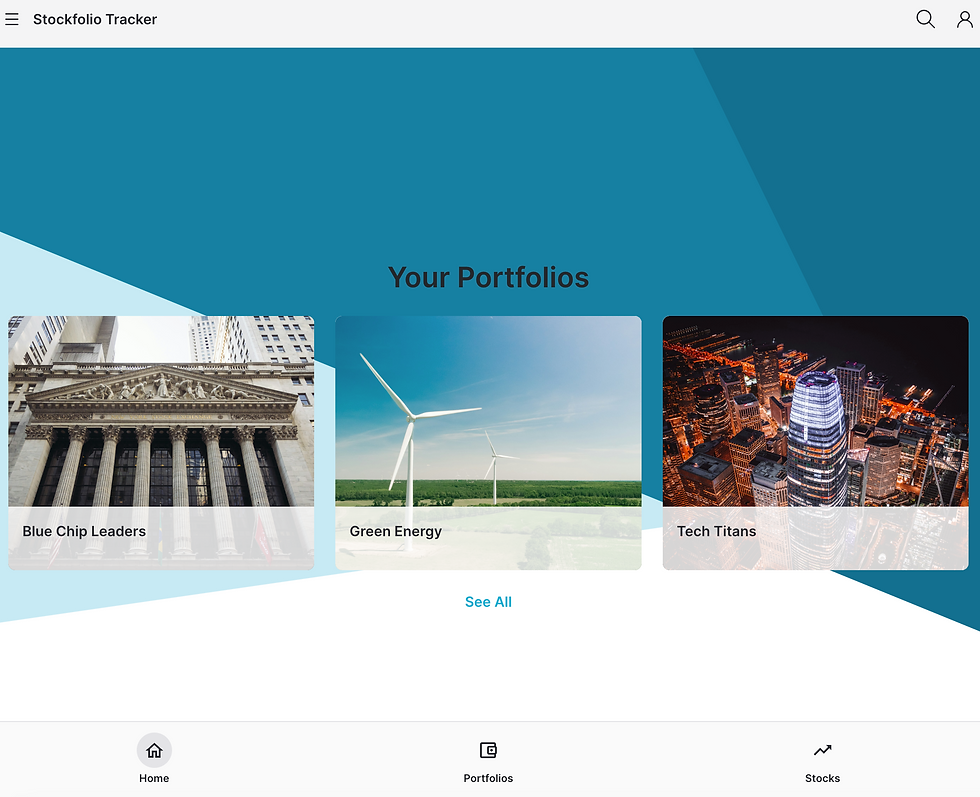
An the "Blue Chip Leaders" portfolio includes a list of "Portfolio Stocks" and "Recommendations"

The AI also generated some sample content for "Blue Chip Leaders." like Alphabet, Apple and Tesla stocks and added them to the portfolio.
Step 2 - Now, to generate Recommendations using AI and Respell:
Respell has an AI helper to guide the start. The goal was to create a spell that takes two parameters, portfolioDataTableID and PortfolioID, makes a REST API call to Buzzy to fetch the portfolio stocks, passes these stocks to an AI with a prompt for recommendations, and then calls the Buzzy API with the recommendation.
After some experimentation, the process became clear.
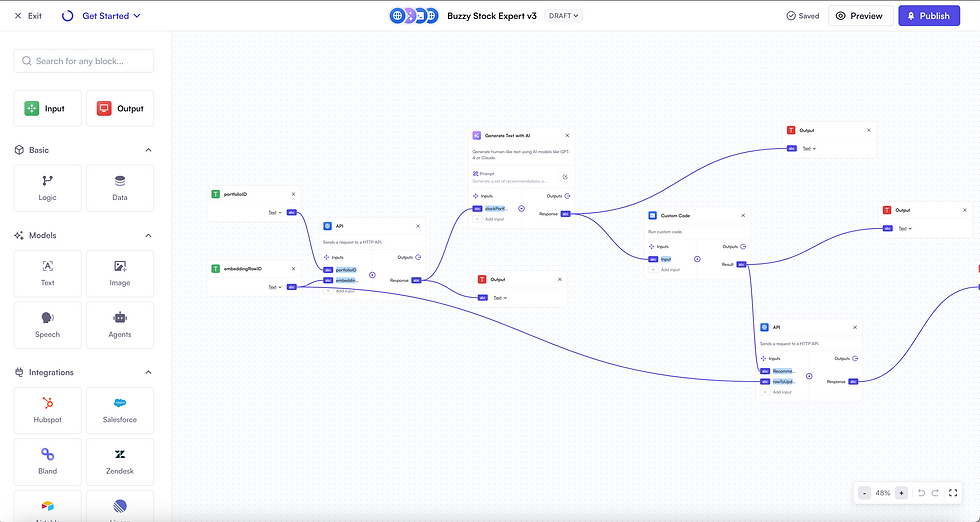
Respell enables manual testing of the spell by entering the parameters and viewing "outputs" to debug the application easily.
Configuring the REST API call was straightforward, allowing the storage of secrets like your Buzzy userID and API token (available from your Buzzy profile).
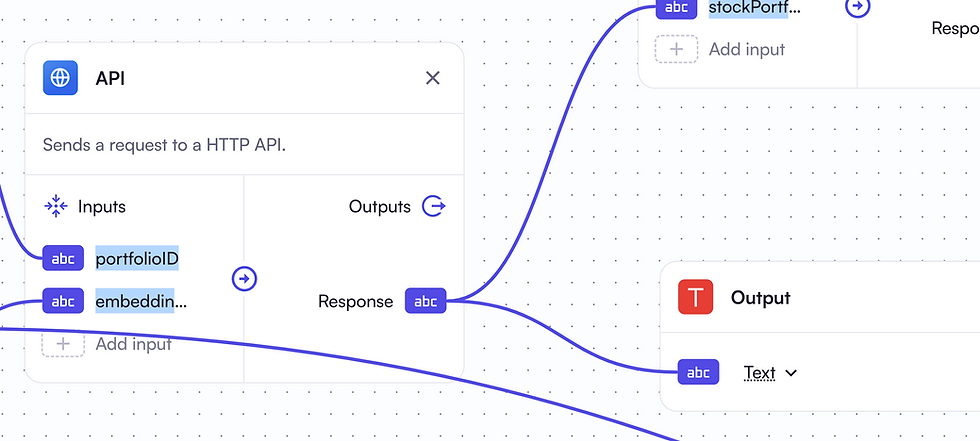
The process involved configuring the headers and body of the post request to search the Portfolio Stocks datatable by portfolioID for all stocks in a specific portfolio, like "Blue Chip Leaders," identified by "embeddingRowID."
These are the Portfolio Stocks sub table inside (embedded in) the Blue Chip Leaders Portfolio
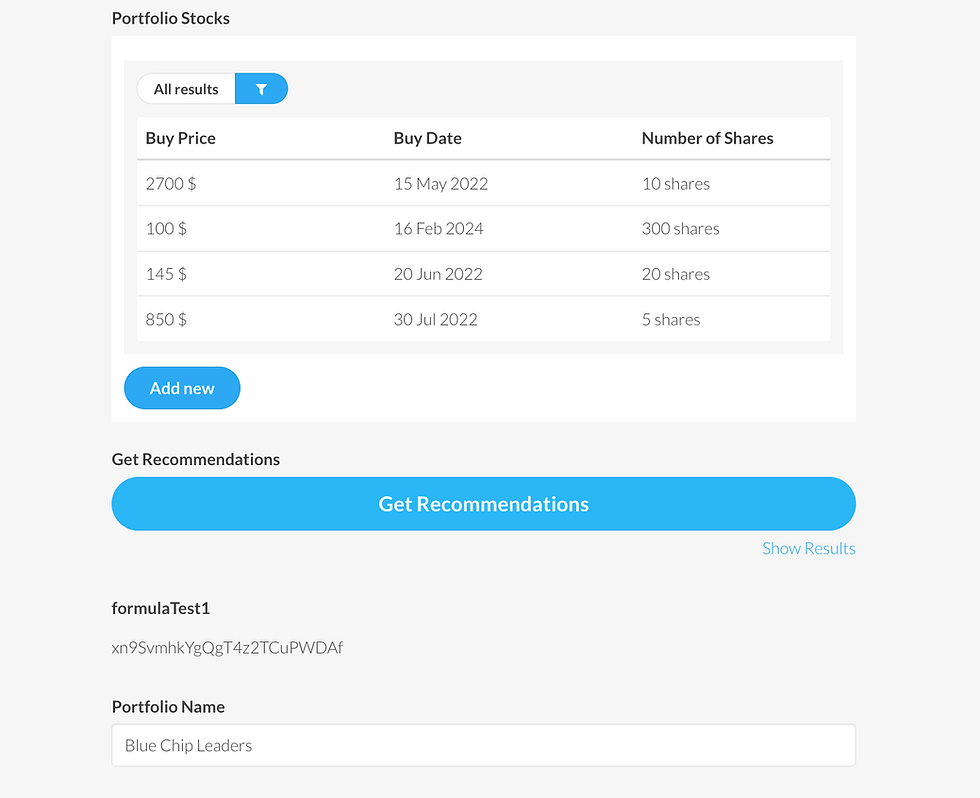
This is the high level API block configuration

Using the Buzzy API, the query was set up to find all the stocks. See here for more info.
This query was configured in the "Body" section
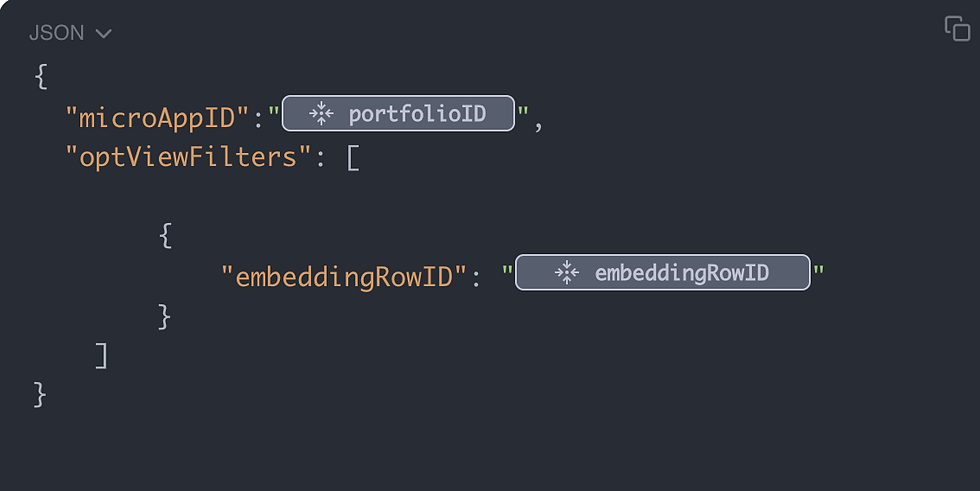
The result form the Buzzy API would be an object with an array of Stocks, in JSON format.
The "generate with text" AI block then took the stocks as a parameter, with OpenAI's GPT-4 chosen as the model.

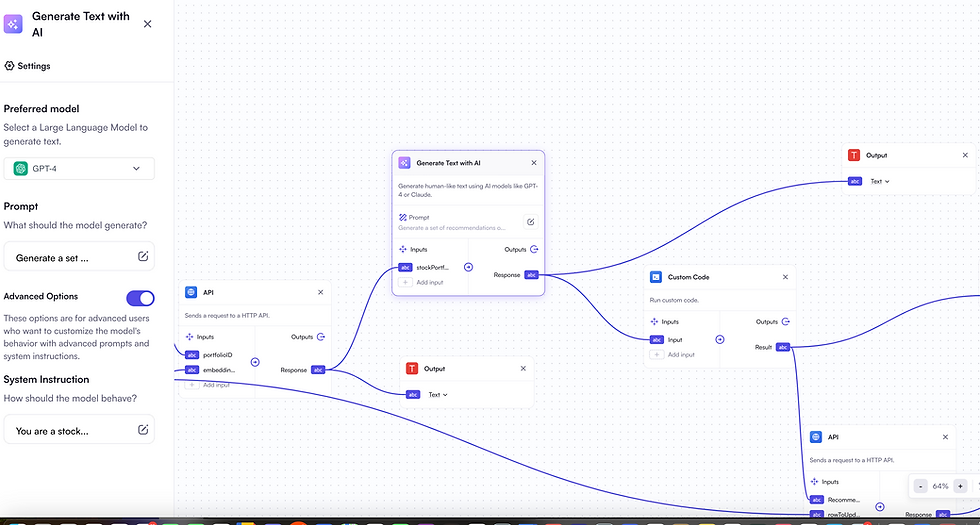
The prompt and system instructions were configured, with the AI block injecting the "$i_stock_portfolio" data received from Buzzy into the prompt.
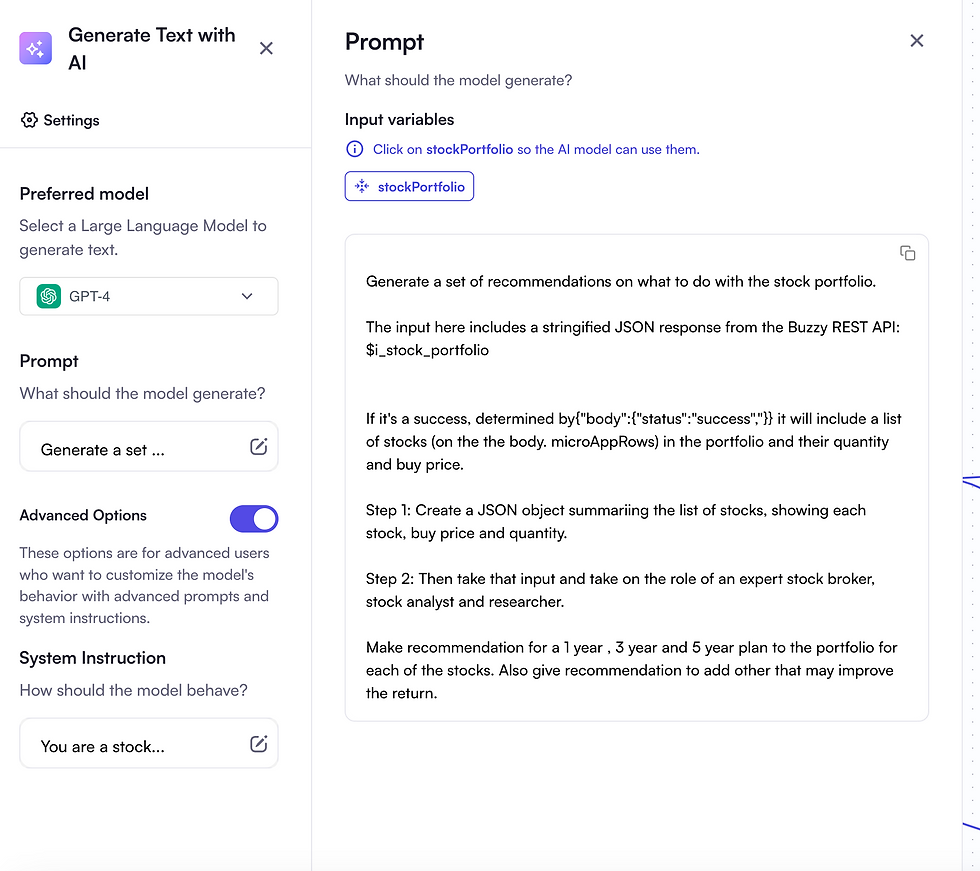
System Instructions were also provided to AI for better results.
A custom code block was used to "stringify" the AI output for the next API call to update the portfolio's Recommendations field with the AI-generated

Yay! Now we have some recommendations we're going to send back to Buzzy to update the specific portfolio, so we need another simple API block to make the update
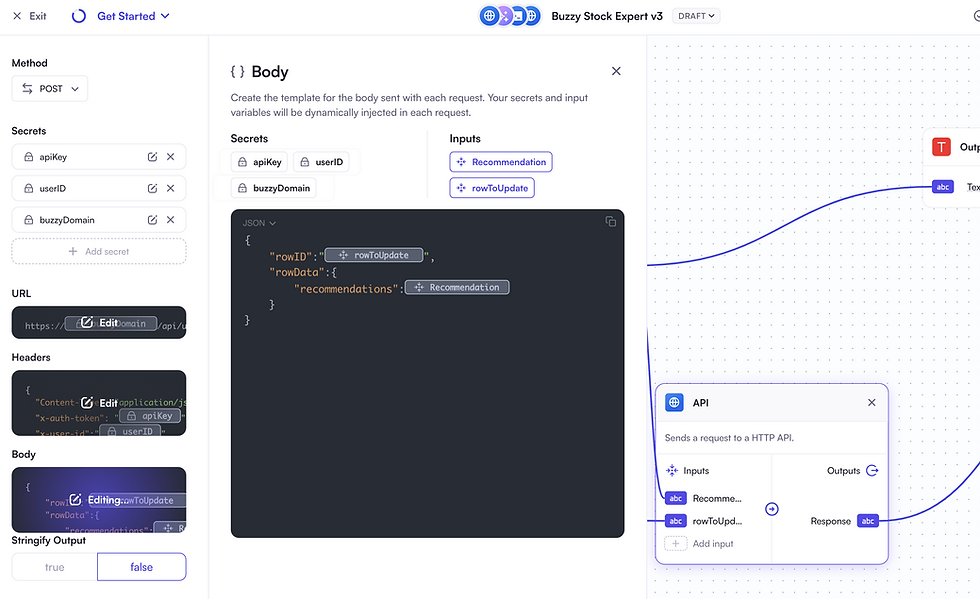
Once the Spell runs the last step the user will see the Recommendations updates
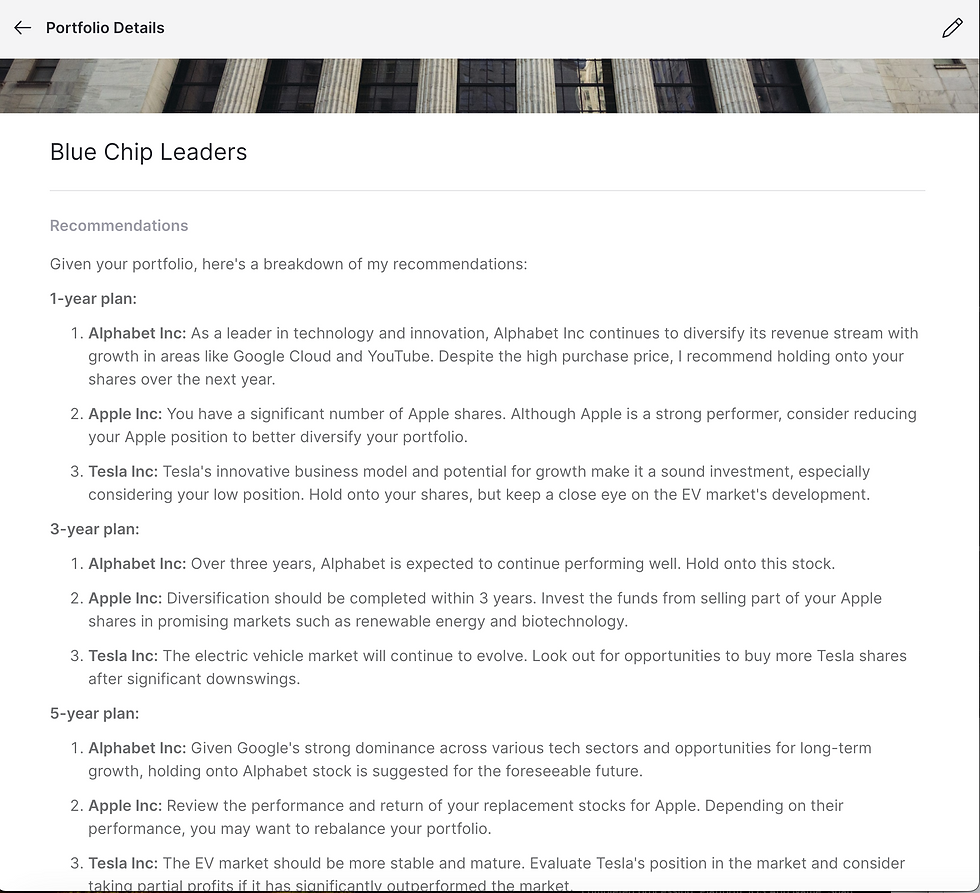
Again DO NOT follow these recommendations, they're just an example for demo purposes.
And we're done!
What's next?
To enhance your AI-driven stock portfolio management and recommendation app further, consider the following refined next steps:
Configure Security and Login Flows: Ensure your application is secure and user-friendly by setting up robust authentication and authorization mechanisms. This step involves designing secure login flows that protect user data while providing a seamless experience. See this example
Customize the UI/UX Using Figma and Buzzy's Figma Plugin: Leverage Figma alongside Buzzy's dedicated Figma plugin to refine the app's user interface and user experience. This allows for a more tailored design that aligns with your brand identity and meets your users' needs. Utilize Figma's collaborative tools to iterate on designs and easily implement these customizations within Buzzy. See Buzzy Figma templates here
Deploy Your Own Buzzy Instance with Dedicated Compute and Database Cluster: For enhanced performance and control, set up your own Buzzy deployment. This includes configuring a dedicated compute and database cluster tailored to your app's requirements. This step ensures scalability, reliability, and security for handling your app's data and user interactions. See pricing here
Optionally Develop a Native App: While the web app serves a broad audience, consider offering a native mobile app for iOS and Android users. Buzzy allows you to turn your applicaitons into an iOS and Android app
About the Author
Adam Ginsburg is Founder & CEO of Buzzy. Buzzy is an AI powered no code platform that allows you to turn an idea into an app, instantly. Try it here. In addition to working at Buzzy, Adam is a husband, father and surfer. Adam was a co-founder of Aptrix, which IBM acquired and became IBM Web Content Manager.
About Buzzy
Buzzy is an AI powered nocode platform that allows your to start with a prompt and generate a full stack application in minutes. You can extend the solutions using custom client or server-side code, that can be written by hand or an AI co-pilot. In addition to generating the application Buzzy allows you to generate a Figma file, that you can customize the high-fidelity design and re-publish the changes instantly, without having to write any code. Rego for Free Buzzy webinars here