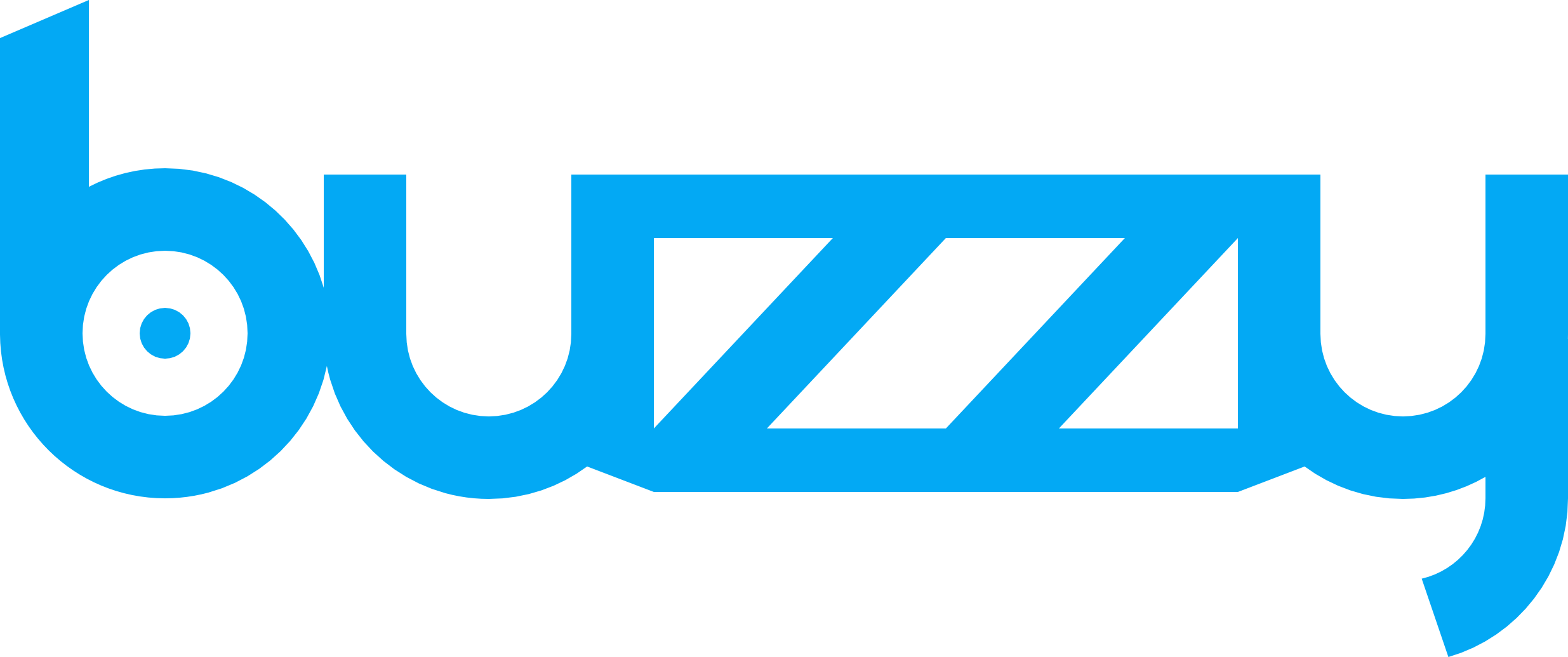Vibe Coding with an Opinionated No-Code Platform – Pros & Cons
- Adam Ginsburg
- Sep 11, 2025
- 5 min read

Introduction: The Rise of AI + No-Code
AI has brought a new way to build software. Instead of starting from scratch with code, you can now start with prompts—or with design files like Figma—and end up with a working app.
Platforms like Buzzy go beyond simple scaffolding: they generate the full application—front end, business logic, data layer, security, and even a built-in CMS.
This isn’t just code scaffolding. It’s “vibe coding”: setting the direction, then letting the platform handle the heavy lifting, while you focus on intent, structure, and polish.
The Workflow: From Prompt to Production
With Buzzy, you can build in one shot (from a prompt directly to an app) or go step by step:
Start with a brief (mini PRD - Production Requirements Document).
Automatically generate the data model (with Entity Relationship Diagram (ERD) visualization).
Create a blueprint—site map, wireframes, functions, and screens.
Edit or refine wireframes before going high-fidelity.
Get a built-in CMS (no bolting on Supabase or others).
Apply an editable theme to control visual style and language.
Use either the AI chat editor or manual editor to make changes. (Spoiler: manual edits are often faster than arguing with AI over small tweaks.)
And crucially, it works for both web and mobile (iOS & Android).
Opinionated Under the Hood
Buzzy is opinionated: it runs on modern best-practice tech (ReactJS, NodeJS, MongoDB). The magic is you never touch most of that code. Unlike auto-generated spaghetti code, the Buzzy code engine is human-written, tried and tested across countless patterns, so it’s secure and production-grade (runs on Kubernetes horizontally and vertically scalable).
When you need to extend:
Add frontend Buzzy Code Widgets or backend logic.
Plug into no-code tools like Make.com, Zapier, n8n.
Drop in custom code snippets (AWS Lambda, DO functions).
Use the Buzzy REST API to integrate back in.
The idea: custom bits of code are small, specialized, minimal and human understandable. Everything else stays stable, untouched by the user, maintained by the platform.
Security: The Forgotten Factor
One of the biggest blind spots in the rush to AI-generated code is security.
With AI-generated code, is the system really secure? Every snippet generated may introduce hidden vulnerabilities. And because the code is massive and inconsistent, auditing it is near impossible. To the average AI punter using AI to churn out thousands of lines of code without understanding what’s under the hood, it’s a disaster waiting to happen.
With no-code platforms, security is a built-in feature. You apply permissions, authentication, and access controls within the framework of the platform. It’s standardized, tested, and maintained by the platform itself.
With custom codebases, you’re only ever as strong as your weakest link. One overlooked endpoint or poorly written function can expose the entire system.
In contrast, opinionated no-code ensures security is consistent and platform-wide, not dependent on ad hoc developer practices.
AI Code vs AI No-Code: At a Glance
Here’s the quick comparison between AI code generation and AI-powered no-code like Buzzy:
Category | AI Code | AI No-Code (Buzzy) |
Security | Vulnerabilities creep in; no guarantees AI-generated code is secure. | Security is a platform feature, consistent and tested across apps. |
Maintenance | You inherit all code → painful updates, endless patching. | Platform handles upgrades for web + mobile; you focus on features, not firefighting. |
Cost of Ownership | Cheap to start, but huge hidden costs in engineering/testing long-term. | Low ongoing subscription cost; minimal custom code reduces long-term burden. |
Time to Value | Iteration-heavy; takes weeks to stabilize. | Minutes to production-ready apps from prompts or Figma. |
Deep Dive: Detailed Comparison
For those who want the full picture, here’s a deeper breakdown across all the major factors:
Category | AI Code (Full Generated Codebase) | AI No-Code (Buzzy) |
Build Process | Generates thousands of lines of raw code (React, Node, etc.) from prompts. | Generates full application structure (front end, backend, data, CMS) with prompts or Figma → blueprint. |
Security | Every snippet may introduce vulnerabilities. Requires code audits and security reviews. | Security is a platform feature. Permissions, auth, roles built-in and consistently applied. |
Maintainability | You inherit all the code. Every framework/library update is your problem. | Platform handles upgrades (web + mobile). Continuous improvements pushed automatically. |
Cost of Ownership | Initial build may be cheap, but maintenance explodes over time (tens or hundreds of thousands yearly). | Low ongoing cost (subscription). Minimal custom code reduces long-term engineering burden. |
Extensibility | Any change means editing/rewriting raw code. Risk of regressions is high. | Extend via APIs, no-code tools (Zapier/Make/n8n), or small custom code snippets (Lambdas, widgets). |
Skill Required | Must understand codebase to debug, maintain, and extend. Steep learning curve. | Focus on intent, flow, and design. Technical skills optional; custom code extensions are bite-sized. |
Vendor Lock-In | No vendor lock-in (you “own” the code), but code is often unmaintainable without original builders. | Some platform lock-in, but minimal custom code → portable and easier to hand over to other teams. |
Time to Value | Can take days/weeks of iteration to get stable, production-ready code. | Minutes to get a working app (prompt → PRD → blueprint → app). |
Cross-Platform | Requires separate handling/testing for web, iOS, Android. | Web + mobile (iOS/Android) generated and maintained by the platform automatically. |
Reality for Non-Devs | Tempting for non-technical users, but dangerous: code is complex, insecure, and hard to maintain. | Safe for non-technical users: opinionated structure ensures best practices “under the hood.” |
The Cost of Ownership: Build vs. Maintain
Everyone talks about build cost. Fewer talk about maintenance cost—but that’s where reality bites.
With raw AI-generated codebases: you inherit all the code. Thousands of lines. Every framework update (React, React Native, etc.) becomes your problem. Weeks of engineering, testing, and debugging.
With offshore dev houses: one team builds, then you ask another team to maintain it. Nine times out of ten? You’re stuck. The handover is painful.
With opinionated no-code like Buzzy:
Maintenance is handled by the platform.
Upgrades on web and mobile are rolled out either automatically or controlled by you.
You benefit from continuous improvements in the platform.
This drastically lowers the total cost of ownership.
Lock-In: Myth vs. Reality
The classic critique: “But isn’t this vendor lock-in?”
Let’s be real. For a few hundred to a few thousand dollars per year, you get:
A full-stack platform maintained for you.
Automatic upgrades.
CMS, security, and mobile/web handled.
Compare that to “owning the code”: you’ll spend tens or hundreds of thousands annually on engineering, updates, and testing just to keep the lights on.
Yes, there are custom code extensions. But they’re minimal, easy to transfer, and designed for portability.
The AI Myth: “AI Will Do Everything”
There’s a myth that AI can maintain a fully custom codebase forever. The reality?
AI is inconsistent with large, complex, multi-file codebases.
AI-modified code compounds over time—bugs and regressions grow.
Maintenance becomes harder, not easier.
No-code plus AI is a smarter path: let AI handle prompts, editing, and small code bits, while the stable opinionated platform handles the heavy lifting.
Pros & Cons of Opinionated No-Code
Pros
🚀 Speed: from prompt/Figma to working app in minutes.
🔒 Security & Best Practices: human-written engine code, platform-wide security features.
📱 Cross-Platform: web, iOS, Android out of the box.
🛠️ Extensible: API, custom code, and no-code integrations.
💸 Lower Total Cost of Ownership: platform maintains the stack, not you.
Cons
🎨 Less Freedom: opinionated means you can’t rewrite the engine.
🧩 Learning Curve: new mindset (blueprints, vibe coding).
⚙️ Extensions Required: highly unique features may still need custom code.
Conclusion: Why Opinionated No-Code Wins
For most teams, the choice isn’t between AI vs. no-code. It’s between maintainable vs. unmaintainable.
An opinionated, extensible, AI-powered no-code platform like Buzzy gives you the best of both worlds:
Rapid build.
Stable core.
Platform-level security.
Minimal extensions.
Low maintenance burden.
If you want to “vibe code”—capturing ideas, iterating quickly, and focusing on outcomes rather than endless code maintenance—opinionated no-code is the way forward.
The future of application development is here. Are you ready to embrace it?
try Buzzy here