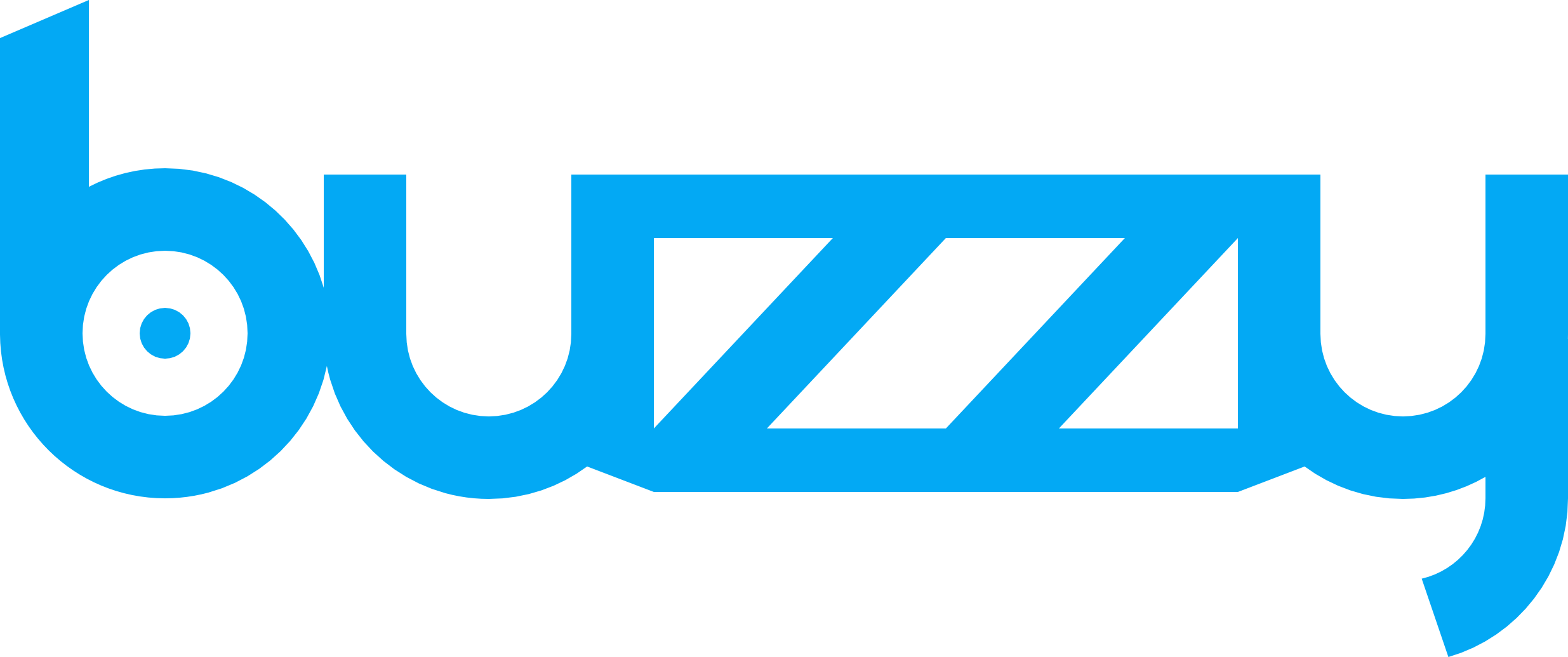Figma Sites Is Here — But What If You Also Need an App?
- Adam Ginsburg
- May 22, 2025
- 6 min read

For years, designers completed their work in Figma only to hit a wall when it came to bringing those designs to life. Launching a website or building a mobile app from a Figma file often meant handing designs off to developers, rewriting components in code, and enduring an often slow, error-prone process.
Enter Figma Sites — a major step forward that enables teams to convert Figma designs directly into live websites. It's a game-changer for web development. But there's a critical catch: what happens when your project also requires a native (iOS/Android) mobile app?
Figma Sites doesn’t generate applications. So while your design can now become a simple website with ease, turning that same design into an integrated web and mobile experience still feels disconnected — and incomplete.
Fortunately, there are tools emerging to address exactly this need. Disclaimer: This comparison was conducted while Figma Sites was still in beta and the advanced product (Figma Sites + CMS) had not yet been publicly released. Features and capabilities may change upon official release.
Figma Changed the Game for Designers
The Old Workflow
Before Figma, digital product design was fragmented. Teams juggled tools, managed cumbersome file handoffs, and often collaborated asynchronously. Designers would finalize a UI in Sketch, export assets, and hope for pixel-perfect translation by developers.

How Figma Transformed the Industry
Figma revolutionized design by enabling real-time, browser-based collaboration. Its standout features included:
Cloud-Based Access: No installs, no version control chaos — just open a browser and start designing.
Live Collaboration: Multiple team members could contribute to the same file simultaneously, drastically improving iteration speed.
Intuitive Tools: Figma’s interface was easy to adopt, even for those new to design.
Interactive Prototypes: Linking screens and flows gave stakeholders a realistic preview of the user experience.
Figma quickly became the central hub for UI/UX teams, streamlining how digital products were conceptualized and developed.
The Website Bottleneck
Design to Code: The Legacy Process
Once a design was finalized in Figma, it entered a second phase: development. This typically involved:
Translating designs into HTML and CSS.
Extracting assets and design tokens manually.
Navigating misalignments between visual intent and coded reality.

The result was often a slow, repetitive, and costly process, dependent on tight coordination between designers and developers.
Bridging the Gap: Figma Sites
Figma Sites, now in Open Beta, aims to close that gap. It allows designers to create, preview, and publish responsive websites directly from Figma — without writing code.
Key capabilities include:
Visual-First Workflow: Design directly in a web-based layout system.
Auto Layout: Responsive design that adapts across screen sizes.
Reusable Components & Styles: Maintain design consistency throughout.
Basic Interactions: Add simple click actions to enhance UX.
Code-Free Deployment: Figma Sites automatically handles the underlying HTML/CSS, performance optimization, and SEO fundamentals.
It’s a streamlined way to go from design to web without a dev team — at least for simpler sites.
Current Limitations
Despite its promise, Figma Sites is not yet a full replacement for traditional development in every context. Its limitations include:
No Mobile App Support: Figma Sites builds websites, not native iOS or Android apps.
Missing Advanced Tools: Some features from Figma Design, including plugins and accessibility improvements, are still in development.
Accessibility Concerns: Experts have noted that the generated code doesn’t always meet accessibility best practices — an area that will need attention moving forward.
The Missing Link: What If You Need an Integrated App Too?
Why Native Apps Still Matter
Today’s digital experiences don’t stop at the browser. Many workflows — especially for mobile-first or field-based applications — demand native apps. These apps offer:
Offline Functionality - ability to read, created, updated and delete when offline or in low-bandwidth areas and sync with the server when they are reconnected to the network
Native User Experience/Ease of Use - leverage advanced native functionality and device features to give users a better experience, including integration with advanced native features like accelerometer, camera, storage etc
Performance Optimization - based on an Offline First approach and other features, native applications can dramatically improve the performance and responsive
Whether you're supporting field technicians, empowering customers, or building internal tools, native apps are often essential.
A Unified Brand Experience
Design consistency across platforms is non-negotiable. Your app and website should share the same UI components, interactions, and visual identity. Without a connected design-to-app pipeline, achieving this alignment requires duplicated work — or compromises.
Buzzy: Turning Figma Designs into Functional Apps
Closing the Loop from Design to Deployment
This is where Buzzy comes in — a platform purpose-built to extend your Figma workflow into the realm of mobile app development.
Instead of starting from scratch, Buzzy.buzz enables teams to reuse their Figma design files to generate working, interactive apps in a fraction of the time.

How It Works
1. Connect Your Figma File using the Buzzy plugin.
2. Apply Markup
Use Buzzy’s AutoMarkup feature to automatically connect your design elements to real app functionality — like navigation, forms, login flows, and more. Prefer a hands-on approach? You can manually markup components too. Markup links your design to your app's data and actions.
3. Publish a Live App
Turn your Figma file into a real, working web or mobile app — complete with UI, data, and interactions. No manual coding or rebuilding UI required. Note this includes ALL the middleware including the business logic AND the data layer/database - all to a scalable (Kubernetes) architecture in the cloud.
4. Update a Live App
Once connected making changes is easy. You modify the Figma file and click the "Update" button, the new Buzzy App Definition is sent to the web and native app and you see your changes instantly.
Benefits of a Figma-First App Builder
Accelerated Delivery: Go from design to prototype — or even a deployable app — in minutes.
Design Consistency: Maintain visual and UX parity between your web and mobile experiences.
Reduced Cost & Complexity: Eliminate the need for extensive dev resources, especially during early-stage development.
Lower Barriers: Enable non-developers or smaller teams to deliver functional mobile apps quickly.
The Future of Design-Driven Development
The following is a high level comparison. Please read in context of the disclaimer above.
Factor | Figma Sites | Figma Sites + CMS + Code | Buzzy |
Figma to Basic Responsive Web | ✅ | ✅ | ✅ |
Figma to Sophisticated Web App | ❌ | ❓ | ✅ |
Figma to Sophisticated Mobile App | ❌ | ❌ | ✅ |
Scalable Single Tenant Architecture | ❓ | ❓ | ✅ |
Maintainability Effort | ❓ | ❓ | ⏬ |
Initial Development Speed | ⏫ | ❓ | ⏫ |
Automatic Updates | ❓ | ❓ | ✅ |
Ability to Add Custom Features | ❓ | ❓ | ✅ |
Integration with External Services | ❓ | ❓ | ✅ |
Control Over Hosting & Deployment | Figma Hosted | ❓ | ✅ |
Figma Sites signals a significant leap forward in web publishing. It empowers design teams to launch live websites with unprecedented speed. But the web is only part of the picture.
For projects that also require more sophisticated web and mobile apps, platforms like Buzzy complete the loop — enabling teams to leverage their design assets across platforms and deliver consistent, branded digital experiences.
The vision? A single design system powering both your website and your app, without compromise, and without reinventing the wheel.
Frequently Asked Questions
What is Figma Sites?
Figma Sites is a new feature from Figma that enables users to publish responsive websites directly from Figma design files — no code required. Currently available in Open Beta.
Does Figma Sites support mobile app development?
No. Figma Sites is designed exclusively for websites. It does not generate native mobile apps for iOS or Android.
How can I turn a Figma design into a mobile app?
Tools like Buzzy.buzz allow you to upload your existing Figma files and convert them into functional mobile applications — all while preserving design fidelity.
Why use one design file for both web and app?
Reusing a single Figma file ensures visual consistency, accelerates delivery, and reduces duplicated work. It also helps maintain a unified brand experience across platforms.
Can I really build an app quickly using this method?
Yes. Buzzy.buzz is optimized for speed. Depending on your needs, you can turn a design into a working app in minutes — significantly faster than traditional app development.
How Maintainable Are Figma Sites vs Buzzy?
Buzzy is significantly more maintainable over time compared to AI-generated Figma sites.
Why? AI-generated code can vary in quality based on the prompt, the model, and code complexity. Even if the initial output works, it often needs:
Bug fixes
Updates for new tech (e.g., React, browsers, mobile operating system updates)
Performance or security reviews
This leads to high long-term maintenance costs.
How is Buzzy different?
Buzzy doesn’t just generate code — it creates an App Definition that runs on the Buzzy runtime. The Buzzy Runtime:
Is regularly updated and maintained by Buzzy. This include BOTH web and native.
Handles performance, security, and bug fixes
Enhancements and new capabilities
Adapts automatically to platform or framework changes
Bottom Line: With Buzzy, you don’t maintain code — Buzzy does. That means lower risk, less rework, less maintenance and faster iteration.
About the Author
Adam Ginsburg is Founder & CEO of Buzzy. Buzzy is an AI powered no code platform that allows you to turn an idea into an app, instantly. Try it here. In addition to working at Buzzy, Adam is a husband, father and surfer. Adam was a co-founder of Aptrix, which IBM acquired and became IBM Web Content Manager.
About Buzzy
Buzzy is an AI powered nocode platform that allows your to start with a prompt and generate a full stack application in minutes. You can extend the solutions using custom client or server-side code, that can be written by hand or an AI co-pilot. In addition to generating the application Buzzy allows you to generate a Figma file, that you can customize the high-fidelity design and re-publish the changes instantly, without having to write any code. Rego for Free Buzzy webinars here